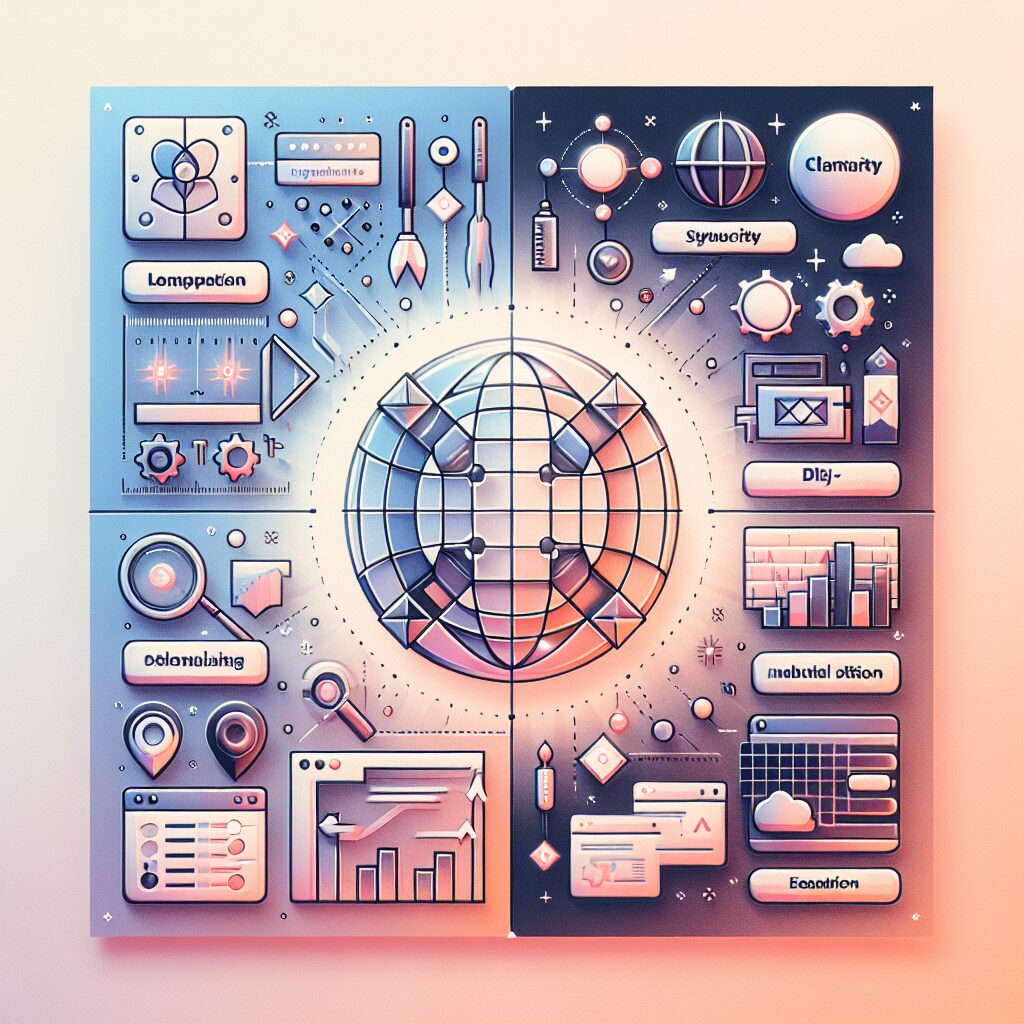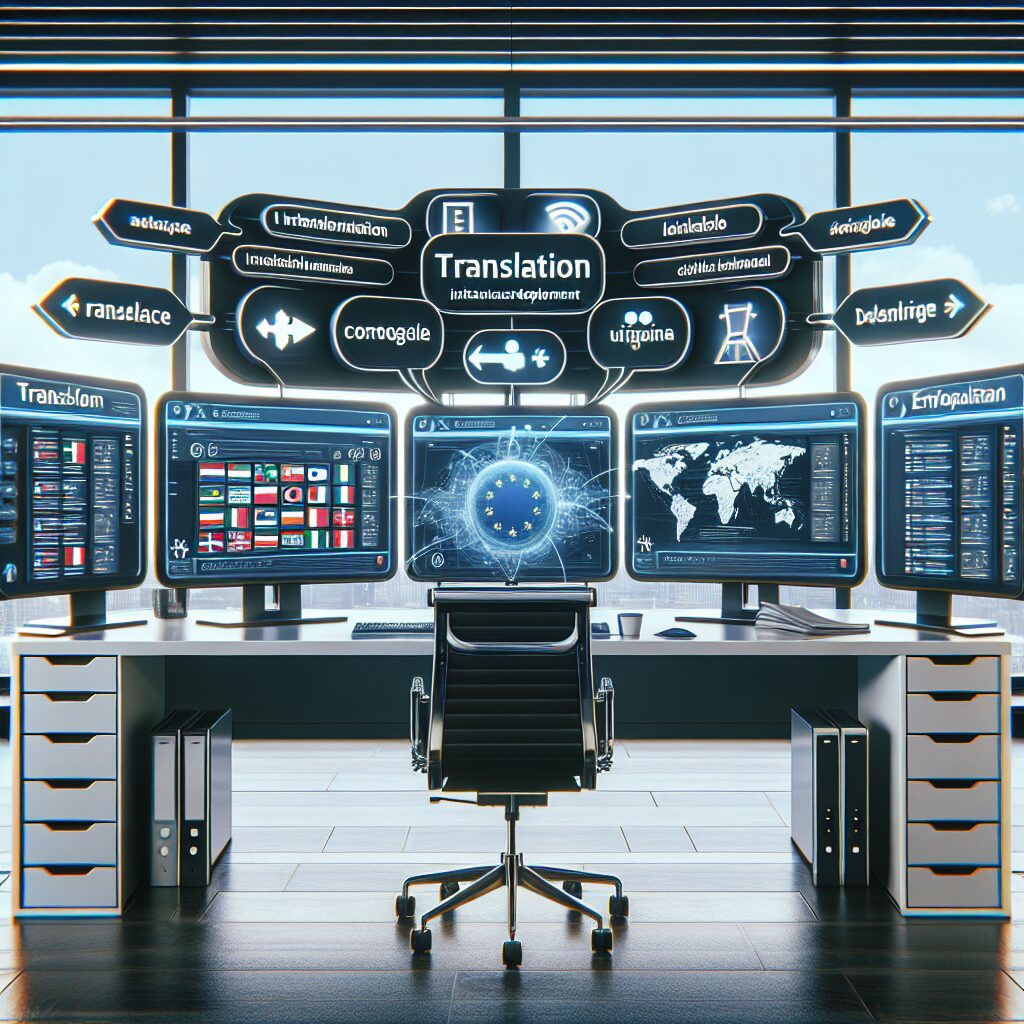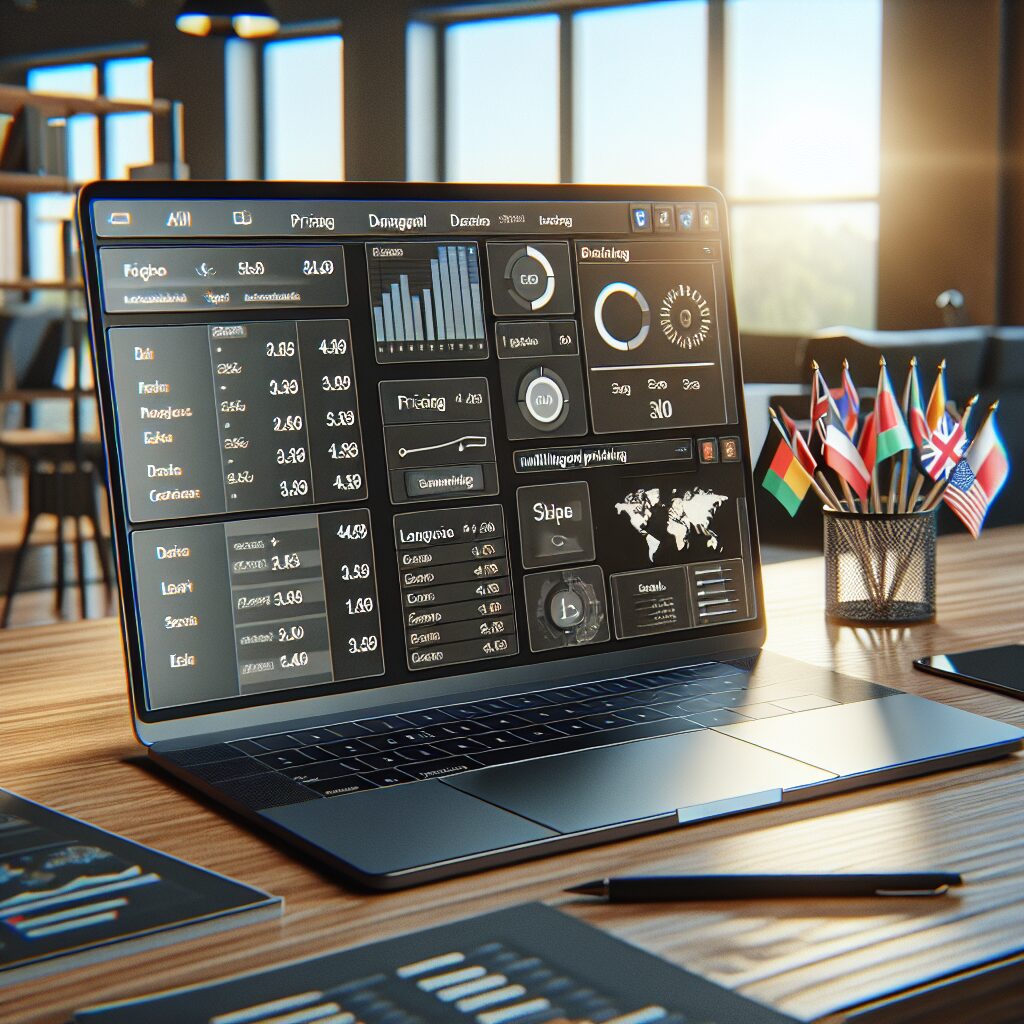About eldris
Clone.Eldris.ai empowers brands to instantly replicate and translate their websites for seamless global expansion. Our automated system delivers SEO-friendly, multilingual clones that launch in days, not months.
In This Article
- Diy website plugins are fast to deploy but can introduce compatibility and security issues at scale.
- Cloned sites provide performance, consistency, and long-term control over every layer of code and UX.
- Plugins often limit SEO customisation, while cloned deployments enable fine-tuned optimisation.
- Long-term cost analysis typically favours cloned solutions despite higher upfront investment.
- Modern developer tools and workflows integrate more naturally within cloned site approaches.
- Transitioning from plugins to clones requires architecture audits and deliberate planning—but pays off.
1. Introduction to DIY Website Plugins and Cloned Sites
Understanding the Basic Concepts
In the world of modern web development, choosing the right architecture for deploying your site is critical to performance, scalability, and maintenance. Whether you’re an agency managing multiple clients or a solo developer building your digital empire, the decision between using diy website plugins or cloning entire websites can significantly influence your success. DIY plugins are modular pieces of code that extend the functionality of your website. They can be installed and configured within a content management system (CMS) like WordPress or a bespoke CMS. By contrast, a cloned site involves duplicating a fully-built site structure, styles, and functionality, often using headless CMS and deployment frameworks. Each approach carries its own implications across areas such as loading speed, SEO strategy, and ongoing upkeep. In this comprehensive guide, we’ll unpack the nuances of plugins versus clones in a way that empowers you to make informed, technically grounded decisions.
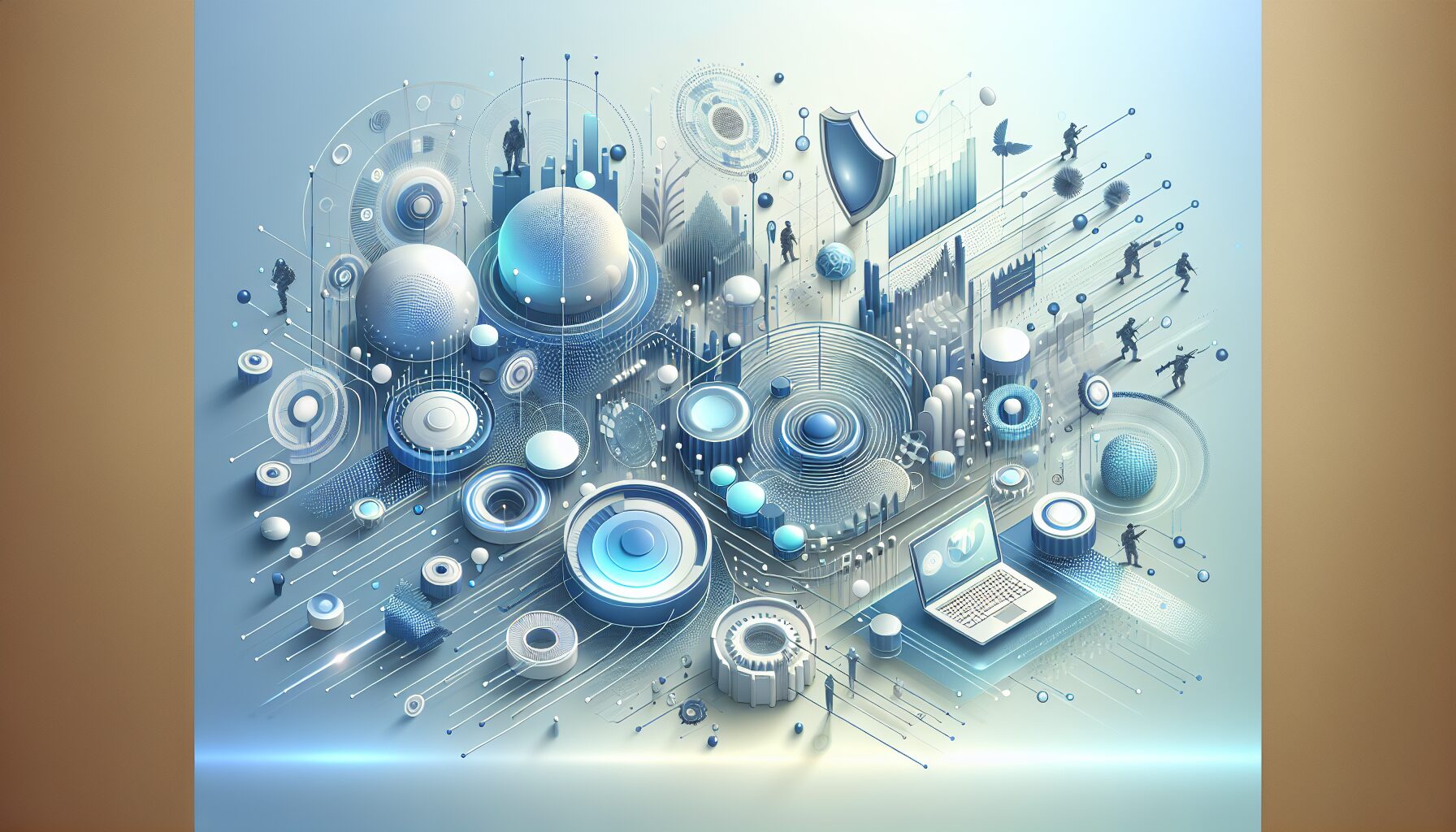
2. Key Differences Between Plugin-Based and Cloned Site Deployments
When Functionality Challenges Scale
Diy website plugins are inherently designed to be scalable—but only within the framework of the CMS they are built for. Plugins enhance specific aspects like form handling, caching, speed optimisation, ecommerce functions, or analytics. As your requirements grow, you might end up piling multiple plugins on top of each other. This can introduce conflicts, increased load times, and code bloat. On the other hand, cloned sites are designed with scalability in mind from the ground up. Each cloned site can contain pre-defined templates and component structures optimised for specific use cases. Cloning mitigates the messiness that often arises from stacking plugins. However, the need for deployment pipelines, CI/CD tooling, and version control becomes essential in a cloned site workflow. The distinction lies in the developmental philosophy: plugins offer convenience and modularity, whereas clones offer control and consistency. Which one aligns best with your project depends largely on your technical resources and need for speed and standardisation.
“While plugins support rapid feature integration, cloned sites enable deep architectural coherence over time.”
3. Website Speed: Plugins vs Clones
Performance Benchmarks and Bottlenecks
Speed is no longer a luxury. Search engines and users expect fast-loading sites—often within two seconds. Diy website plugins can significantly impact performance if implemented inappropriately. Each plugin may introduce its own set of JavaScript files, CSS, and backend queries that gradually erode Time to First Byte (TTFB) and page rendering speed. Moreover, poorly maintained plugins might not follow best practices around asynchronous loading or resource deferral.
In the cloned-site paradigm, performance tuning can be embedded directly into the development lifecycle. Images can be pre-optimised; CSS-in-JS strategies can be employed, and the use of serverless architecture or CDN distribution can drastically reduce latency. The absence of a plugin middle layer equates with the removal of bloat, thereby achieving faster render cycles and improved Core Web Vitals scores.
It’s also worth mentioning that plugins often depend on global settings shared across multiple websites. This means a performance fix for one site using a plugin might inadvertently break or affect other sites. Cloned sites, being self-contained, offer isolated environments—each finely tuned without exposing other builds to performance risks.
4. Impact on SEO Performance
Structural Control vs Optimised Plugins
Search engine optimisation hinges on technical clarity and content relevance. Using diy website plugins often limits your ability to fully control technical SEO aspects, such as meta robots tags, schema injections, and canonical URL management. Many plugins offer out-of-the-box SEO guidance, but they come with a generic, one-size-fits-all logic. This might suit small blogs, but rapidly becomes inadequate for enterprise or multilingual sites.
Cloned websites, conversely, empower developers to embed SEO exactly where it’s needed—both structurally and contextually. You gain full control over lazy loading decisions, JSON-LD schema, open graph tags, and URL hierarchy. This granularity plays a significant role in reducing duplicate content errors and maximising crawl efficiency.
Additionally, site theme consistency and optimised markup directly benefit from cloning because every new site instance is already aligned to SEO specifications. Plugins may need manual configuration per page or post, risking inconsistency. To maintain SEO dominance, a cloned approach offers far more strategic depth.
5. Maintenance Requirements and Risks
The Burden of Upkeep
When relying on an ecosystem of diy website plugins, expect a high volume of updates, security patches, and dependency checks. Plugins may become deprecated or conflict after CMS versions change. Some of these issues are not immediately visible and can create slowdowns or data leaks without detection. Unfortunately, updating one plugin may necessitate careful retesting across all dependent systems—especially true in ecommerce or login-based websites.
Cloned sites shift the maintenance workload from ongoing updates to upfront architectural diligence. Once the template and system are validated, each clone replicates that stability. Developers can rely on version locking across entire stacks, from frontends to databases. This uniformity makes cloned sites far more predictable in a DevOps pipeline than plugin-centric sites—which are inherently reactive to external updates.
Still, it’s fair to note that cloned systems require developer oversight. If a vulnerability is discovered, all cloned instances may necessitate updates. Yet, the control and consistency of cloned approaches generally lead to fewer surprises.
6. Real-World Case Studies & Success Stories
Lessons From the Field
Several large-scale agencies have moved away from heavy plugin usage to cloned architectures. One European content publishing platform, for example, migrated 300 of its local country sites from WordPress with over a dozen plugins to a cloned Jamstack solution. The result? Pages loaded 42% faster, bounce rates fell by 19%, and site updates dropped from 3 hours per instance to 20 minutes using automated Git workflows.
Another use-case involves a UK-based e-learning company that replaced its LMS plugins with a cloned microservice architecture. This allowed them to roll out features like course progress tracking across each client-branded instance with no added plugin maintenance. Their SEO traffic grew by 60% year-over-year.
These cases demonstrate the growing viability and long-term economic sense of clones over plugin-heavy structures. Learn more about Multilingual Website Optimisation & Automation
7. Cost Overhead Comparison Over Time
Tracking Return on Development Investment
Diy website plugins have relatively low upfront costs. Many popular plugins are free or have modest licensing fees. But as the dependency web grows, so does troubleshooting time, plugin customisations, and the need for support subscriptions. Additionally, security incidents or unexpected incompatibilities may bring indirect costs through downtime or consulting fees.
Cloned sites, while typically more expensive to build initially, pay off through uniformity. Development teams often report fewer bugs, faster deployment timelines, and better integration with cloud hosting providers. This model supports economies of scale when you reach 5+ instances of similarly structured websites. Version-controlled feature rollouts become almost instantaneous.
One should factor in staff training, repository management, and system documentation with cloned architectures. Nonetheless, for most mid-to-large projects, the longitudinal cost curve favours cloning. Pros and cons of DIY SEO approaches
8. Developer Experience and Workflows
From GUI Tweaks to Code Repositories
When using diy website plugins, most workflows exist inside the CMS dashboard. A GUI-centric environment makes onboarding easier for non-technical users. However, plugins often lack deep documentation, and their codebases are out of developers’ hands. Debugging plugin conflicts or extending behaviours can be non-trivial.
In contrast, cloned sites lean into modern developer tooling: Git, CI/CD pipelines, API versioning, and containerisation. This makes for cleaner workflows and reproducible staging environments. Developer experience significantly improves when redundant manual configuration is eliminated. Moreover, collaboration across engineering teams accelerates due to shared codebases and modular structures.
For teams practising Agile or SCRUM, cloned environments sync better with sprint-based iterations than ad hoc plugin optimisation ever could.
9. Tips for Transitioning to Cloned Solutions
Planning Your Migration
Moving away from diy website plugins to cloned setups requires careful planning. First, perform a comprehensive audit of your current site’s functionality. Identify plugin usage, third-party API reliance, and active database schemas. Second, design a model site architecture that replicates all necessary business logic using reusable components. This acts as your future template.
Next, define your DevOps strategy: choose between serverless, container-based, or static hosting models. Set up your version control system, usually using Git, and implement testing frameworks from the onset. Begin cloning for the largest or most actively used site first. Measure results, refine your codebase, and scale across additional instances.
Don’t forget to include stakeholder training during the transition phase. Although cloned systems might have a learning curve, they unlock far more powerful customisation and longevity. Read a related article
10. Conclusion: Which Approach is Right for You?
[CONCLUSION_CONTENT]
The decision between diy website plugins and cloned sites hinges on your goals. For rapid prototyping or personal blogs, plugins offer simplicity and speed. However, if you demand high-performance, scalability, and SEO fidelity, cloned architectures provide the stability and future-proofing required by modern demands. Consider your team’s skill set, budget expectations, and the importance of page speed and upgradability. Whichever approach you choose, ensure it aligns with a robust digital strategy and your overall growth roadmap. In a developer’s world, strategic architecture decisions make or break long-term impact.
Great guide on plugin-vs-clone-speed-seo-upkeep – Community Feedback
Which is faster for setup: plugins or cloned sites?
Cloned sites typically offer a much faster setup for multiple languages compared to configuring several DIY plugins, as the process can be automated end-to-end.
How do these approaches affect website speed and SEO?
Cloned sites minimise bloat by avoiding multiple plugins, resulting in faster load times and often better SEO performance. DIY plugins may slow sites if not optimised.
What are the ongoing maintenance requirements?
Cloned sites usually require centralised, streamlined updates, while DIY plugin-based solutions need ongoing plugin management, compatibility checks, and manual adjustments.