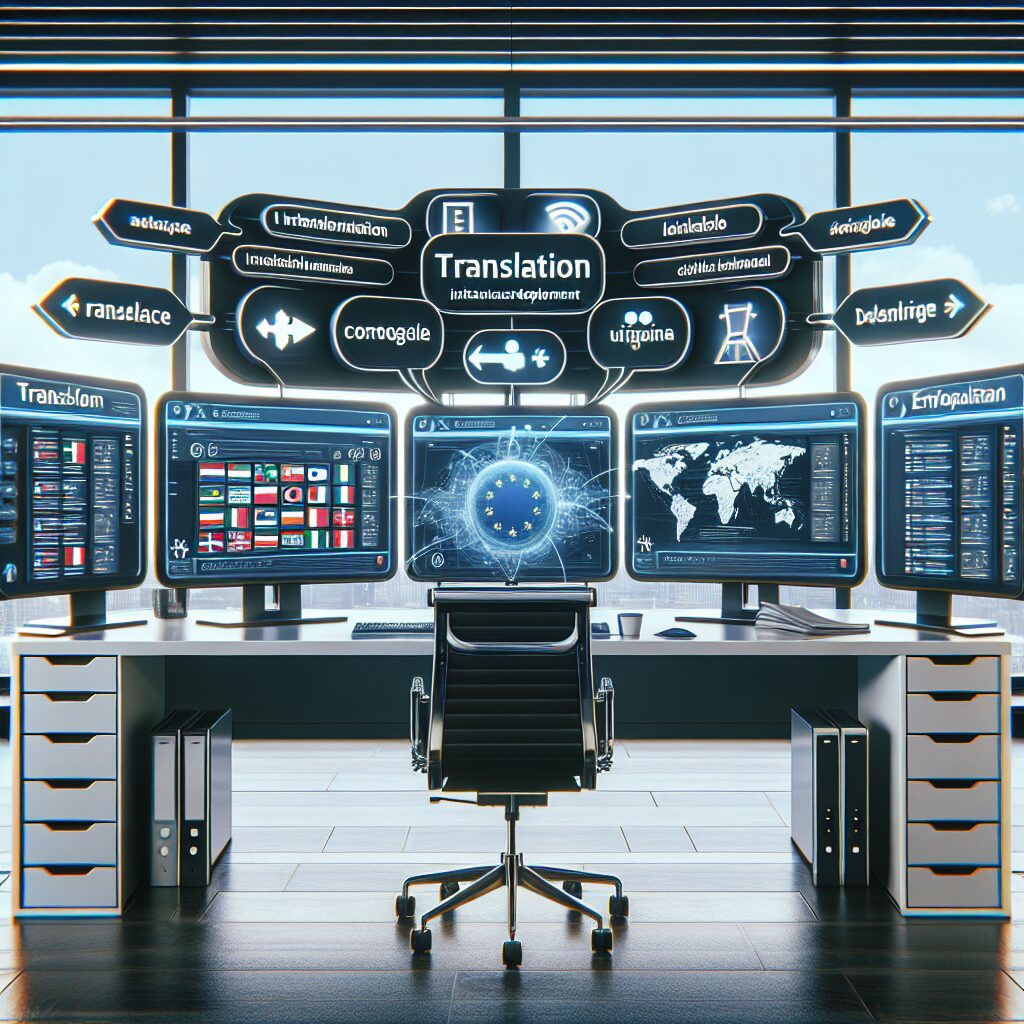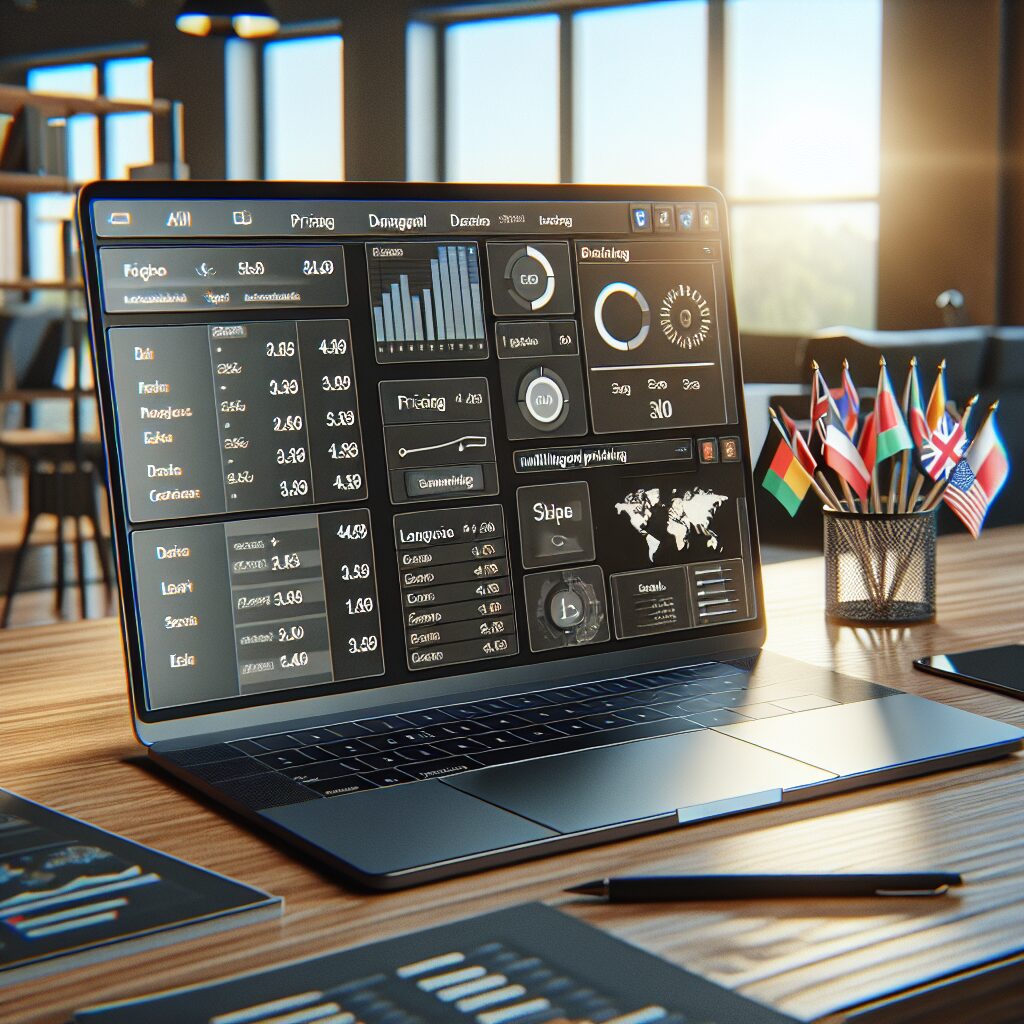About eldris
Clone.Eldris.ai empowers brands to instantly replicate and translate their websites for seamless global expansion. Our automated system delivers SEO-friendly, multilingual clones that launch in days, not months.
In This Article
- Shopify cloning enables competitive EU eCommerce expansion.
- Choose multi-feature cloning tools focused on UX and SEO.
- Match domain strategy with SEO localisation tactics.
- Translate checkout, product pages, and FAQs for conversion.
- Local EU laws, VAT, and GDPR requirements must be addressed.
- Monitor region-specific performance for continuous refinement.
Why Clone and Translate Your Shopify Store for the EU?
Understanding the Market Opportunity
The European Union (EU) represents an enormous eCommerce marketplace, home to over 440 million potential customers with distinct languages, shopping behaviours, and regulatory expectations. For Shopify store owners in English-speaking regions, the concept of Shopify cloning becomes mission-critical when seeking effective market penetration across Europe.
Shopify cloning is the process of creating a fully duplicated and localised version of your original store. This clone is then adapted to different EU languages, currencies, legal frameworks, and cultural expectations. Simply offering international shipping is no longer sufficient. Without tailored content, translated product descriptions, and region-specific checkout processes, customers are unlikely to convert.
Done correctly, cloning and translating your Shopify store leads to an increase in traffic quality, higher conversion rates, fewer cart abandonments, and superior SEO indexing across European search engines such as Google.fr, Google.de, and Google.es. It also caters to the growing expectation among European consumers that eCommerce experiences align with their language and regional rules.
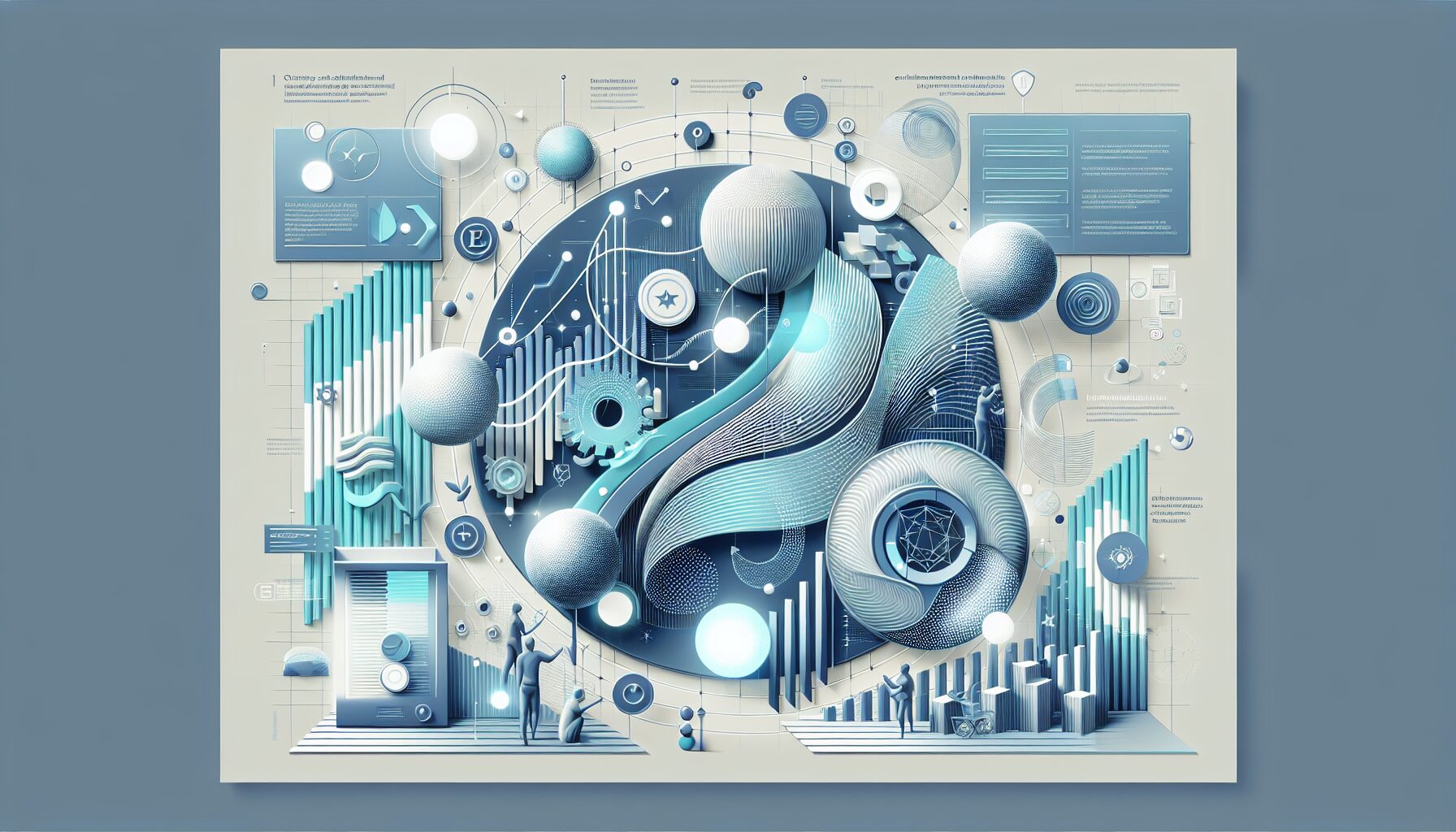
Choosing the Right Cloning & Translation Tool
Key Features to Look For
Before starting the Shopify cloning journey, choosing the right tool is paramount. Not all apps on the Shopify App Store are created equal. Look for a cloning and translation solution that offers:
- Comprehensive cloning capabilities: Including product pages, collections, navigation, themes, and media.
- Multilingual support: Prioritise tools that support multiple European languages such as French, German, Spanish, Italian, and Dutch.
- SEO localisation support: Ensure the app includes capabilities for hreflang tag configuration, language-specific URLs, and translated metadata.
- Automated translation with manual override: While automated translation saves time, accuracy often requires human review and editing.
- Multi-store management dashboard: Especially if maintaining multiple country-specific storefronts.
Highly rated tools, such as Langify, Weglot, and Shopify Markets, all offer some of these capabilities. However, identifying the one that suits your specific operational and marketing needs is crucial. Learn more about International E-commerce Localisation and Translation
“Choosing the right Shopify cloning tool lays the foundation for a smooth localisation rollout across European regions.”
Step-by-Step Cloning Process
Once you’ve selected your preferred tool, begin the Shopify cloning sequence with the following meticulous steps:
- Create a duplicate store: Either through your Shopify admin panel or using an external app, duplicate the fundamental layout and blueprint of your original store.
- Export-import product data: Use bulk product export files (CSV or API) to replicate product listings, collections, SKUs, and tags to preserve internal consistency.
- Copy visual elements: Themes, images, logos, banners, and videos should be replicated to ensure brand consistency across borders.
- Set up new hosting (if needed): Depending on strategy, hosting may be country-specific if beneficial for load-time optimisation.
These steps create an accurate clone of the original Shopify store, which becomes the canvas for its regional transformation. This ensures the efficiency of the transition phase while minimising development overhead.
Setting Up Multilingual URLs and Domains
Proper URL and domain structuring is essential to SEO optimisation when cloning your Shopify store for the EU. Two widely used strategies include:
- Subdirectory approach: For example, yoursite.com/fr or yoursite.com/de. This is easier to manage from a single domain and aids consolidated site authority.
- Country-specific domains: Such as yoursite.fr or yoursite.de. This boosts local trust and may slightly enhance regional SEO.
Most Shopify cloning applications support both strategies, but Google Search Console and localised site maps must be correctly configured. Additionally, always assign hreflang tags to relay language and regional targeting to search engines. This ensures correct indexing and avoids duplicate content issues that would negatively impact SEO ranking.
Shopify’s own localisation and translation overview
Translating Product Pages and Checkout
Translating high-conversion zones like product pages and checkout flows is not just about language—it’s about cultural adaptation. European consumers expect more than grammar-correct translations; they expect local expression patterns, metric units, and imagery relevance.
Key areas to prioritise:
- Product titles and descriptions: Focus on idiomatic accuracy over literal translation.
- Sizing charts: Convert all measures into metric or regionally relevant formats.
- Checkout & Cart dialogues: Translate calls to action (CTAs), shipping terms, and return policies clearly.
Consider leveraging native-speaking content reviewers. Additionally, cart and checkout translations must be tested for clarity and legal compliance per state on an ongoing basis. Key changes in EU product safety for 2025
SEO Considerations for EU Localisation
With your cloned site in place, SEO becomes the engine driving discoverability across European markets. Shopify cloning output must be fine-tuned to adhere with multilingual SEO best practices:
- Custom meta titles and descriptions: Each translated page should have region-specific, keyword-rich metadata.
- Alternate language tags (hreflang): Ensure Google and EU search engines index the correct versions for each locale.
- Structured data (schema): Use localised schema markup to improve eligibility for rich results in target markets.
- Backlink generation per region: Build trust and authority by earning country-specific backlinks to your localised domains or subdirectories.
SEO localisation is ongoing and deserves continuous monitoring using tools such as Google Search Console, Ahrefs, or Semrush. Read a related article
Handling EU VAT, Currency, and Legal Compliance
Each EU country may implement different business tax rates, currencies, and eCommerce regulations. Shopify cloning projects must account for these variations upfront to avoid legal pitfalls or customer confusion.
Major compliance considerations include:
- VAT (Value-Added Tax): Integrate VAT calculations into checkout and clearly display tax-inclusive pricing.
- Currency localisation: Use country-specific currencies and configure exchange rates or fixed pricing mechanisms.
- GDPR compliance: Ensure proper cookie consent banners, data handling disclosures, and opt-in permissions in every language version.
Shopify Markets and tax plugins provide automation, but human validation is necessary, especially in newly targeted regions. Enforcement is strict in the EU, so consult legal expertise if uncertain.
Automating Ongoing Translations
Post-deployment, translation workflow management transforms from a one-time event to an ongoing process. New products, promotional banners, reviews, and plugins require localisation continuity to keep content relevant.
Best practices include:
- Automated alerts: Configure translation tools to notify teams when untranslated content is detected.
- Glossary-based translation memory: Preserve brand terminology consistency across all European languages.
- Periodic language audits: Set quarterly assessments to identify outdated or incorrect translations.
Just as your original store evolves over time, so too must its cloned counterparts. Effective Shopify cloning involves lifecycle translation workflows supported by continuous input from regional teams.
Testing Your Localised Shopify Store
Quality assurance (QA) is the proving ground for a successful Shopify clone. Testing should be executed both internally and externally by beta users or local focus groups. Run A/B tests to examine behaviour across different store layouts or coloured CTAs according to cultural preferences.
Test the following areas meticulously:
- Language toggle buttons
- Load speed (CDN proximity or caching effectiveness)
- Translation clarity and alignment with design
- Checkout accuracy (VAT, shipping rates, currency shown)
Only launch your localised Shopify store once it passes robust testing for each regional clone. User trust and reduced return rates depend heavily on UX precision.
Monitoring Performance and Iterating
After launch, monitoring enables data-driven optimisations. Leverage country-specific analytics to evaluate which regions convert better and which need refinement. Key metrics to observe include:
- Bounce rate differentials by language
- Cart abandonment rates by region
- Organic search impressions using region-specific keywords
- Use of site search in non-English languages
Pair Shopify Analytics with external solutions like GA4 and Hotjar to understand behavioural friction points. Iterate frequently by updating translation phrasing, modifying layout, or tailoring specials/promotions to local holidays.
Final Thoughts and Best Practices
[CONCLUSION_CONTENT]
In conclusion, Shopify cloning for EU localisation is a strategic investment that pays dividends with increased market share, enhanced user trust, and SEO traction across diverse regions. By cloning your Shopify store and systematically translating it, you position your brand as an international leader ready to meet customers on their terms.
Great guide on clone-and-translate-shopify-eu-step-by-step-guide – Community Feedback
How do I clone and translate my Shopify site for the EU?
Use an automated cloning and translation tool to replicate your Shopify store and translate all content. Ensure your chosen platform supports multilingual URLs, SEO, and local compliance for EU markets.
Can Shopify auto translate my entire store?
Shopify offers built-in auto-translation tools like Translate & Adapt for up to two languages, and app integrations to translate your site at scale, but these may have limitations.
What are the key compliance issues when localising for the EU?
You must ensure local language, VAT details, and regulatory information are displayed. Compliance with product safety and EU consumer laws is essential for cross-border sales.