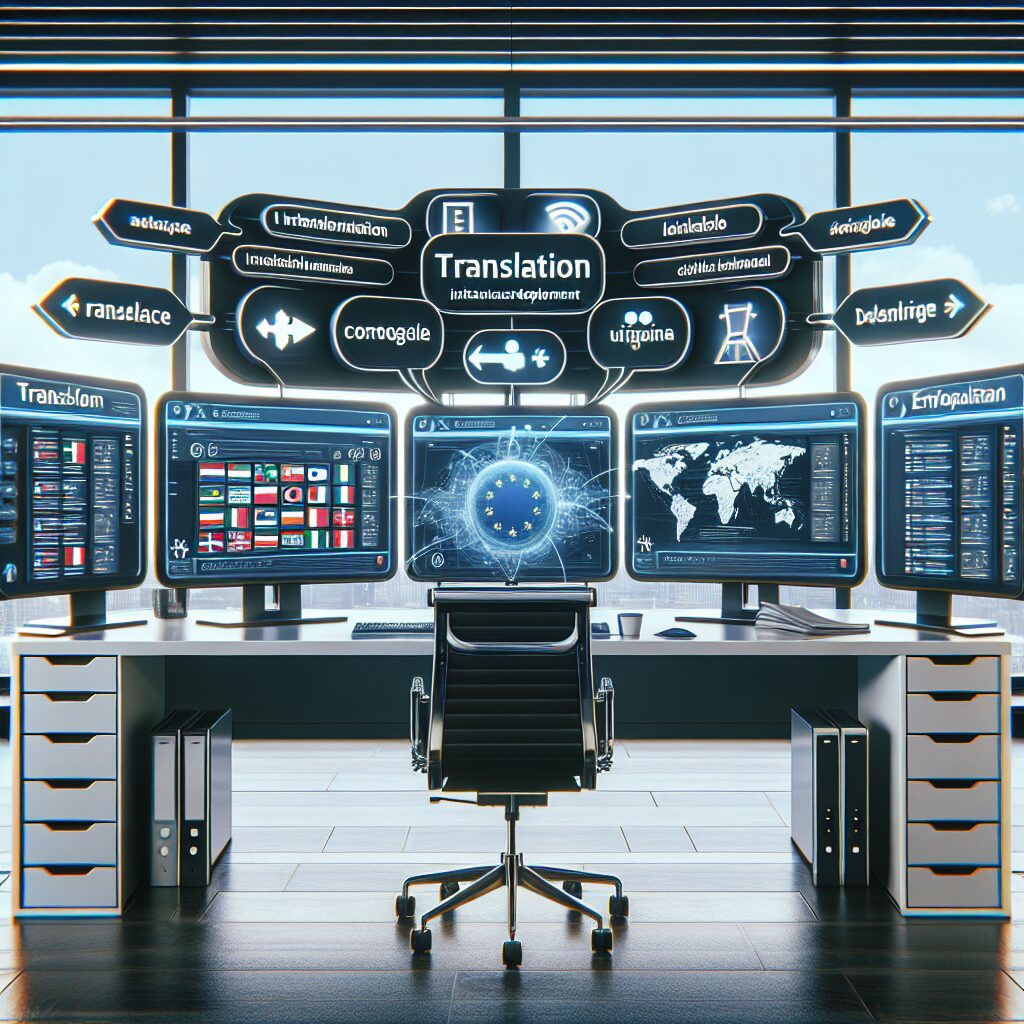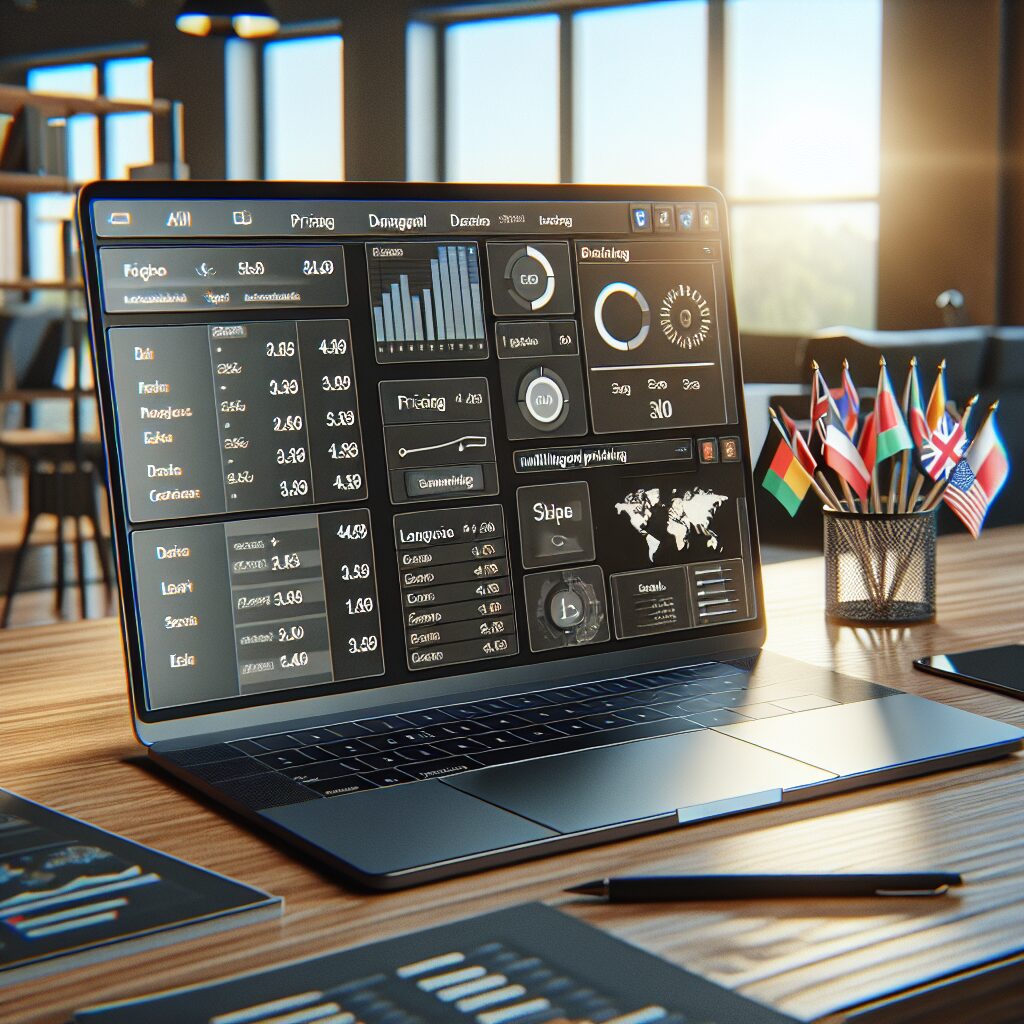About eldris
Clone.Eldris.ai empowers brands to instantly replicate and translate their websites for seamless global expansion. Our automated system delivers SEO-friendly, multilingual clones that launch in days, not months.
In This Article
- Shopify Store Cloning accelerates EU expansion by replicating core store infrastructure.
- Localisation should include languages, currencies, legal compliance, and cultural nuance.
- SEO benefits from local domains, hreflang tags, and country-specific keyword targeting.
- Tools like Matrixify, Rewind, and LangShop streamline store replication.
- Success hinges on meticulous planning, proper testing, and hybrid translation approaches.
Why Clone a Shopify Store for EU Launch?
Speed vs. Localization
Shopify Store Cloning enables ecommerce brands to rapidly expand across the European Union by replicating a successful primary store into multiple, localised storefronts. Rather than building each country-specific store from scratch—a process that is often riddled with delays—cloning offers a strategic shortcut. At its core, Shopify Store Cloning empowers businesses to maintain design consistency, reuse proven UX flows, and reduce time-to-market drastically.
However, efficiency shouldn’t come at the cost of market relevance. While speed is an enormous benefit, it’s equally vital to tailor your cloned store for regional nuances. Language, payment options, legal regulations, and consumer behaviour all differ across EU countries. Hence, businesses must balance the urgency of deployment with the finesse of localisation if they aim to build customer trust and improve conversions. Learn more about Website Localization & Multilingual Ecommerce Strategies
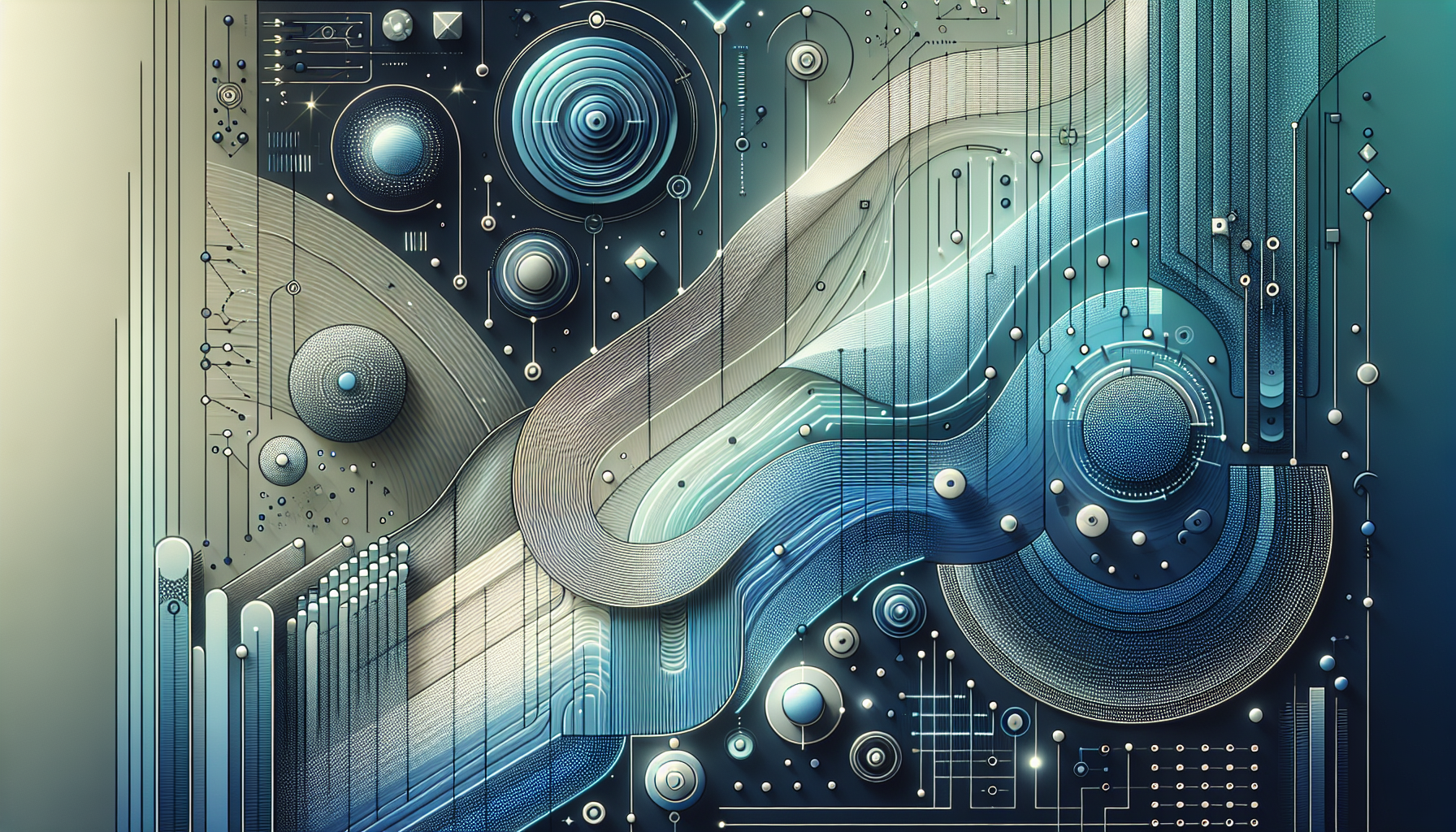
Technical Overview of Store Cloning
Steps for Efficient Replication
Cloning a Shopify store involves a methodical, step-by-step process. Begin by duplicating the theme code of your original store. Shopify allows you to export and re-import themes, which serves as the aesthetic and functional foundation. Next, transfer essential product data via either Shopify’s built-in export tools or third-party platforms such as Matrixify or Store Copy. This includes SKUs, product descriptions, categories, and images.
From there, replicate your existing page templates, navigation menu structure, and customer data if permitted under GDPR guidelines. Be mindful that apps, scripts, and third-party integrations do not always clone seamlessly. Manually reinstall these components and adjust API keys or endpoints as required. It’s also advisable to test each functional segment—checkout, cart, payment gateway—before launch.
“Cloning your Shopify store is not merely about replication. It’s about strategic duplication supported by localisation, compliance, and technological alignment.”
EU Localization Essentials
Localisation is the linchpin of successful Shopify Store Cloning. Merely translating your original store doesn’t suffice. You need to localise imagery, adjust promotional timings in sync with local holidays, revisit shipping options, and adapt customer service frameworks.
Localization includes customising product nomenclature according to local dialects and references. For instance, what sells as “trousers” in the UK may be better understood as “pants” in other locales, though this can vary. Localised landing pages enhance SEO and build user resonance. Remember, authenticity trumps uniformity when converting local prospects into customers.
Automated Translation vs Manual Entry
One of the most debated aspects of Shopify Store Cloning in EU markets is the translation strategy. Automated translation tools, like those embedded within Shopify Markets or facilitated by apps like Weglot and Langify, provide immense speed. They support multiple languages with just a few clicks, allowing for near-immediate multilingual visibility.
Nevertheless, automatic tools are only as good as their algorithms. They often fail to address context, tone, and cultural nuances, which are critical for persuasive copy. Manual translation, though time-consuming, delivers unmatched quality and relevance. For high-stakes pages—like the homepage, checkout, and policy sections—a hybrid approach is ideal: use automation for scale and manual refinements for key content areas. Shopify Store Cloning & Localization Made Easy
Navigating Payment, Tax, and Legal in EU Markets
Expanding into the European Union involves more than linguistic adjustments. Each country within the EU has varying norms when it comes to payment preferences, tax regulations, and consumer protection laws. Shopify Store Cloning must account for these intricacies for each cloned environment.
Start with payments. While PayPal and credit cards are broadly accepted, some nations heavily prefer local options—like Klarna in Germany or iDEAL in the Netherlands. Shopify Payments supports most, but you’ll want to integrate region-specific gateways where penetration is high. Tax-wise, your cloned stores must reflect accurate VAT inclusions and generate proper invoices. Shopify Plus offers more comprehensive tax automation, but third-party tools such as Quaderno or TaxJar can also assist with compliance.
Finally, GDPR mandates personalised data handling policies for EU users. Each localised clone must include compliant privacy policies, cookie banners, and consent mechanisms. Ignoring these rules could result in severe regulatory fines and brand damage.
SEO Implications of Store Cloning & Local Domains
SEO considerations are paramount when scaling your presence using Shopify Store Cloning. Each clone must be treated as an independent SEO entity. Using localised top-level domains (e.g., .fr, .de, .nl) or country-specific subdirectories (/de, /fr) helps search engines understand geographic targeting, thus improving local rankings.
Canonical tags and hreflang attributes must be implemented correctly. These signal to Google the regional variations of your pages and prevent duplicate content penalties. Internal linking should also be adjusted within each clone to reflect local keyword strategies. Performing a fresh round of keyword research per country allows for higher intent targeting and better CTRs.
Multi-Language Shopify Theme Setup
Running localised storefronts requires theme flexibility. Ideally, use themes that support multi-language extensions or built-in multi-language architecture. Shopify 2.0 themes are adept at handling language selectors, dynamic content blocks, and multi-region design elements.
When setting up the theme, ensure navigation is intuitive in all languages. Use hreflang tags embedded within the theme code and verify alternate versions through Google Search Console. Adapt UX features like buttons, icons, and help texts to resonate linguistically and culturally. Remember that even minor inconsistencies—like awkward button labels—can compound into trust issues for foreign shoppers.
Integrating Region-Specific Apps & Currencies
Cloned Shopify stores should offer local shoppers a near-native ecommerce experience. One major aspect of this is the use of region-specific apps and native currencies. While Shopify supports multiple currencies inside a single store, cloning allows greater control when configuring country-specific pricing strategies.
For example, in Norway or Sweden, rounding prices to the nearest whole number is culturally standard. Install apps that not only adjust pricing formats but also show local delivery estimates. Apps such as Geolizr and Bold Multi-Currency allow personalisation at scale. Always verify whether your installed applications are GDPR-compliant for EU operations.
Furthermore, each region may require its own logistics integrations—carrier calculators, local warehouse connectors, or customs pre-fill tools. Operational efficiency stems from embracing these apps irrespective of the centralised backend.
Tools & Plugins for a Smooth Cloning Process
To streamline Shopify Store Cloning, a host of productivity tools can be employed. Matrixify (formerly Excelify) simplifies the bulk export-import process of products, blogs, and collections across various stores. Rewind Copy offers near-flawless replication capabilities, including metafields, themes, and collections.
Another key player is LangShop, a premier multilingual translation app that integrates directly with Shopify Markets and supports both automated and manual translation efforts. Similarly, Shopify Flow, available for Plus merchants, allows you to automate repetitive tasks such as tagging customers, setting up market overrides, or enabling product publishing workflows. These tools reduce manual efforts while ensuring each clone maintains functional parity with the original.
Security tools such as Locksmith ensure that B2B-focused clones can restrict access based on geographic or user credentials. This is especially useful for brands operating both retail and wholesale storefronts.
Real-World Case Study: EU Rollout in 3 Weeks
A mid-sized footwear brand headquartered in London leveraged Shopify Store Cloning to penetrate German, French, and Dutch markets—all within 21 days. Initially deployed with a localised theme and German translation, the brand replicated their best-selling UK store and integrated local payment methods like Sofort and Klarna.
They employed a hybrid translation model—machine-aided base translation followed by manual editing of crucial marketing pages. Customer service was outsourced locally while logistics were handled by a pan-EU fulfilment partner. The results were staggering: a 300% higher conversion rate in Germany than projected, and a 42% reduction in bounce rate compared to generic EU landing pages.
This case underscores how Shopify Store Cloning can serve as a rocket booster for ecommerce expansion when implemented with localisation and technological integrity.
Common Pitfalls to Avoid When Cloning Shopify Stores
Despite its advantages, Shopify Store Cloning has several pitfalls. A common mistake is underestimating the workload involved in localisation. Copying a store unchanged and simply translating it often fails to grip local audiences. Another frequent error is neglecting legal compliance—especially missing out on GDPR or country-specific VAT requirements.
Failing to distinguish cloned analytics also creates confusion. Each clone should have its own Google Analytics property and Search Console account. Otherwise, insights blur across regions, reducing the accuracy of performance tracking. It’s also advisable to stagger store launches rather than rolling out all clones simultaneously. This makes it easier to debug store-specific issues and aligns resources more effectively. Read a related article
Conclusion: Expansion Through Replication
[CONCLUSION_CONTENT]
Great guide on speed-up-eu-expansion-with-shopify-store-cloning – Community Feedback
Is it possible to clone a Shopify store?
Yes. You can easily duplicate your Shopify store by logging in to your main store and your new copy, ensuring matching subscription plans and theme settings. Use store cloning tools or apps to streamline the process and maintain consistency across all versions.
How do you speed up your Shopify store?
You can accelerate your Shopify store by optimizing images, reducing unused apps, leveraging app integrations, and, for localization, cloning your store structure to avoid starting from scratch for every region.
Can two people run the same Shopify store?
Absolutely. Shopify supports multiple staff accounts, allowing two or more people to collaborate, divide tasks, and manage the store efficiently while leveraging different skill sets.
How long does it take to migrate to Shopify?
Store migration to Shopify can vary based on complexity. For simple stores, it usually takes 4–6 weeks, but with cloning and automated localization tools, launching new country versions can be achieved in a matter of weeks.