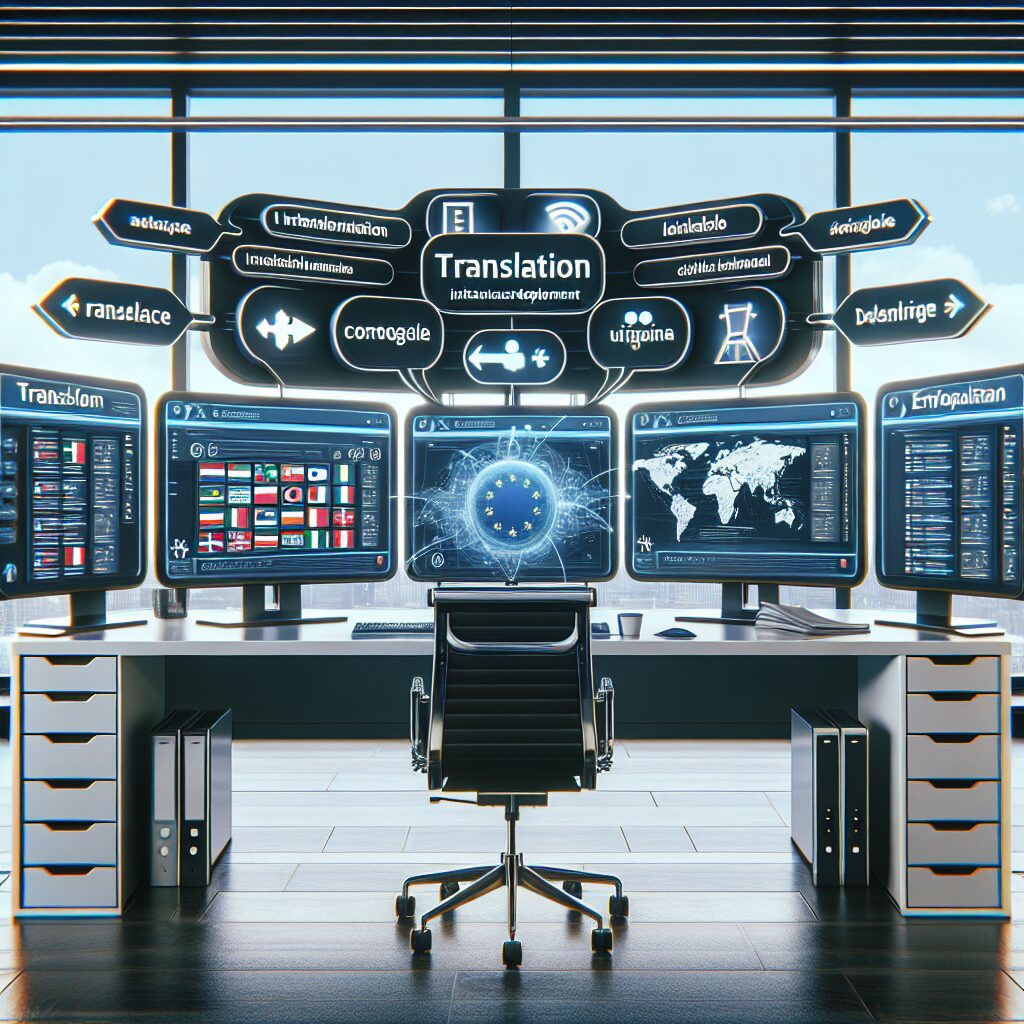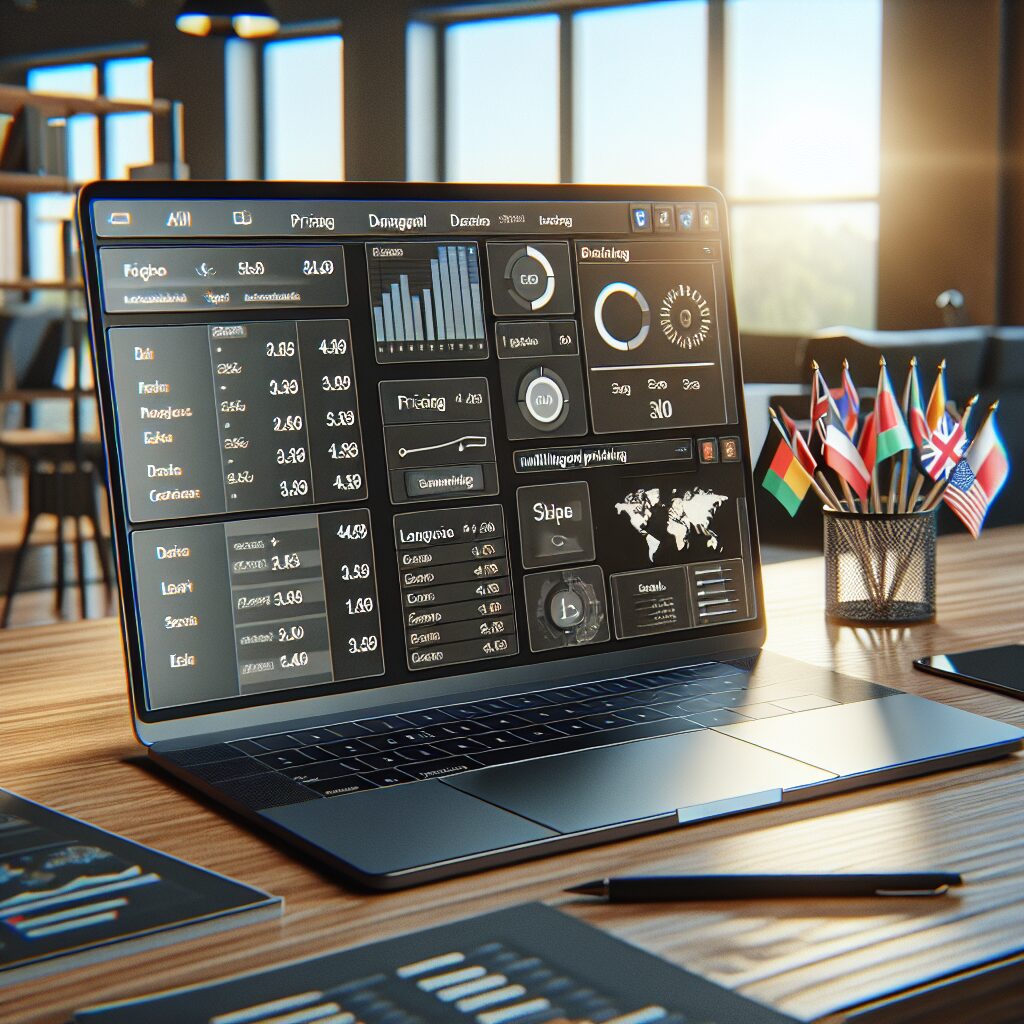About eldris
Clone.Eldris.ai empowers brands to instantly replicate and translate their websites for seamless global expansion. Our automated system delivers SEO-friendly, multilingual clones that launch in days, not months.
In This Article
- Shopify Store Cloning saves time and ensures brand consistency across markets.
- Use Clone.Eldris.ai for automated, secure, and fast store duplication.
- Translate store content accurately with recommended translation apps.
- Implement SEO best practices including hreflang and local URL structures.
- Customise currencies, units, and regional features for localisation success.
- Preserve brand identity with culturally sensitive tone and design.
- Avoid pitfalls like stock desync and legal non-compliance.
- Learn from real merchant success stories to inspire your international journey.
Why Clone Your Shopify Store?
Understand the Core Benefits
Shopify Store Cloning has emerged as a transformative strategy for businesses scaling beyond borders. By duplicating your existing store, you facilitate seamless entry into new geographic markets. Rather than rebuilding your storefront from scratch, cloning enables you to save time, conserve resources, and maintain brand consistency.
Moreover, Shopify Store Cloning allows merchants to cater to regional audiences with bespoke user experiences. This includes aligning language preferences, payment systems, currencies, and local policies. Such localised versions of your store not only elevate customer satisfaction but significantly improve conversion rates.
Another major benefit lies in experimentation. You can trial innovative layouts, different price points, or seasonal campaigns using cloned Shopify sites without risking your main store’s performance. For growth-minded merchants, it’s an indispensable technique. Learn more about Shopify Store Localization & Globalization
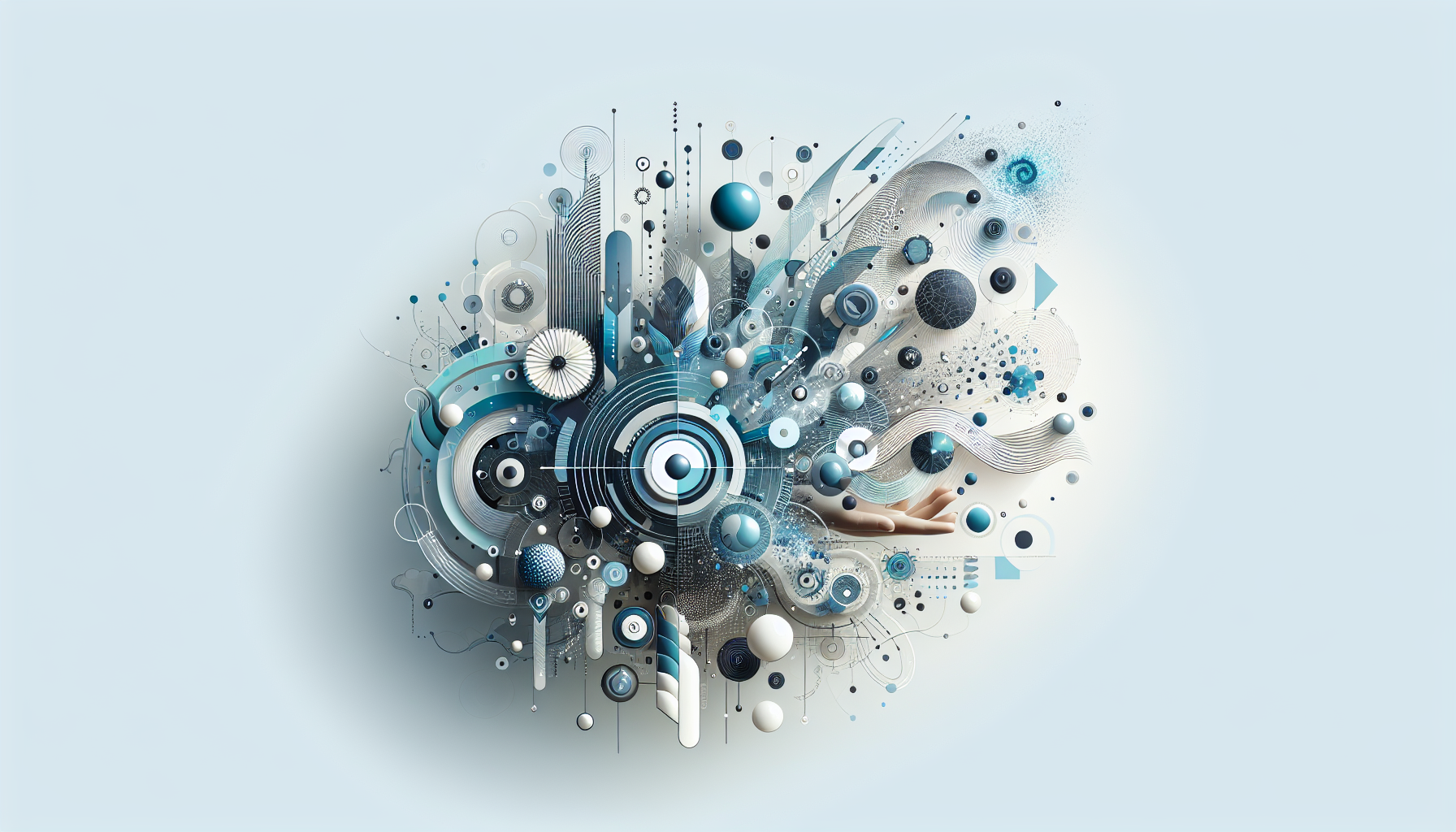
Step 1: Export Your Shopify Store Data
Capture Products, Themes, and Settings
The process begins with exporting your store’s primary assets. Your Shopify Admin dashboard provides access to all necessary data, including product listings, collections, customer information, and orders. To begin the Shopify Store Cloning journey, navigate to Products > Export and download your full product list as a CSV file.
Repeat this process for collections and customer information. While Shopify doesn’t currently allow direct exporting of full theme files via the interface, you can separately export your theme via Online Store > Themes > Actions > Download Theme File.
Don’t forget to manually note essential store settings, including tax details, shipping configurations, and automation rules. By consolidating this data in advance, you lay a strong foundation to enable seamless Shopify Store Cloning in the next phases.
Step 2: Clone Your Shopify Website Automatically
Use Tools Like Clone.Eldris.ai
Once your assets are exported, it’s time to automate the Shopify Store Cloning process. Tools like Clone.Eldris.ai can replicate your existing Shopify site within minutes, including theme files, metafields, and product details. This drastically reduces manual labour and significantly lowers human error.
Clone.Eldris.ai connects securely via the Shopify API, allowing real-time duplication of store components. It doesn’t merely copy the layout — it also preserves complex configurations like variant relationships, conditional logic, and rich product metadata. Comprehensive Shopify Localization Guide
The platform also offers AI-powered translation and localisation options. By leveraging Clone.Eldris.ai, businesses can swiftly deploy new regional storefronts while maintaining structural fidelity across all stores. Shopify Store Cloning becomes much more than a copy-paste exercise — it becomes a strategic expansion toolkit.
Step 3: Translate with Shopify Translation Apps
Install and Configure Efficiently
Language barriers can cripple any digital storefront. After completing your Shopify Store Cloning, install robust translation apps to communicate effectively with your target audiences. Shopify supports several third-party and native translation solutions under Shopify Markets and its Translate & Adapt app.
Highly-rated tools such as Langify, Weglot, and Transcy allow automatic and manual translation of all store content — including dynamic checkout fields, email notifications, SEO metadata, and product descriptions.
Ensure your app supports native language switchers and integrates directly with your store’s theme. Avoid automated-only solutions that lack proofreading capabilities, as nuanced translations can impact brand perception. Translation should not be a one-size-fits-all solution — local dialects, idioms, and cultural markers must be respected.
Step 4: Localize for Target Regions
Adjust URLs, Currency, Units, and Content
True Shopify Store Cloning goes beyond language. Localisation ensures the cloned store adapts to every regional nuance. For instance, customers in the UK use pounds and metric units, while American customers favour dollars and imperial units. Integrating multi-currency payment gateways plays an essential role here.
Shopify provides built-in localisation options, including currency selector integration, localised tax calculations, and support for region-specific shipping rules. Additionally, cloned stores should reflect culturally appropriate content, region-specific holidays, and local customer service practices.
Ensure that your URLs are geo-targeted — for instance, yourstore.co.uk versus yourstore.fr. This separation not only improves indexing by search engines but also enhances user trust. The more accurate your local presentation, the greater your conversion potential.
Best Translation Apps for Shopify
Recommendations for Fast Setup
Choosing the right translation app is crucial to the success of Shopify Store Cloning. Each app offers unique features, pricing models, and scalability options. Here are three standout options to consider:
1. Langify: Ideal for merchants seeking manual translation control. Langify enables SEO-optimised translation and supports multiple languages with theme integration.
2. Weglot: A no-coding-required plugin that automatically detects and translates new content on the fly. It allows side-by-side manual editing for more accurate communication.
3. Transcy: Optimised for high-volume translation and supports checkout field translation, third-party app localisation, and image translation — ideal for visual selling.
All the above tools are compatible with the latest Shopify 2.0 themes and offer robust Shopify Store Cloning scalability. Select the one that best suits your internationalisation roadmap. Read a related article
SEO Tips for Multilingual Shopify Stores
Implement hreflang and Local Domain Structures
Search engines like Google need explicit signals to understand multilingual and multi-regional content. Post Shopify Store Cloning, each store must include proper hreflang tags within the HTML’s head section. These tags help define the language and regional targeting of each page, avoiding duplicate content penalties.
Additionally, use consistent naming conventions in your URLs. Geo subdomains such as uk.yourstore.com or folders like yourstore.com/uk/ help both users and crawlers distinguish site variants. While Shopify doesn’t use separate domains by default, custom domains are strongly recommended for radical localisation.
Remember to localise image ALT tags, metadata, and schema markups — these elements significantly influence search rankings. An optimised multilingual site, when correctly cloned and localised, can unlock organic traffic growth exponentially across international markets.
Maintain Brand Consistency Across Languages
Style and Tone Considerations
Maintaining your brand voice across cloned versions is vital. Shopify Store Cloning should preserve not only your visual identity but also your copy’s tone, pacing, and emotional nuance, even after translation.
Work closely with native speakers or specialised translation agencies to rewrite content so it resonates authentically in the new language. Avoid machine-only translations that may undermine cultural relevance or humour nuance.
Design consistency is also crucial. Ensure cloned stores retain the same graphic layout, brand elements, and typography wherever possible. Uniform design fosters trust and makes your global brand truly recognisable.
Common Challenges and Solutions
Avoid Pitfalls in Going Global
While Shopify Store Cloning offers extraordinary potential, it’s not without risks. One common issue is uneven inventory management across multiple stores. If an item sells out in one region, failure to sync inventory may result in overselling. Use centralised inventory systems to monitor stock levels globally.
Another challenge is regulatory compliance. Different countries impose varying data protection laws, packaging standards, and digital marketing restrictions. Ensure cloned stores meet all local legal requirements, including GDPR in Europe or CCPA in California.
Lastly, beware of slow loading speeds on cloned sites. Use content delivery networks (CDNs) and image compression to optimise global page performance. Each Shopify Store Cloning operation must prioritise both compliance and usability for ultimate success.
Success Stories: Shopify Merchants Who Expanded Internationally
Real-World Results Through Store Cloning
Several Shopify merchants have unlocked exponential growth through store cloning. An example is a premium tea retailer originally based in the UK that expanded to Asia using Clone.Eldris.ai. By cloning their store and translating it into Mandarin and Japanese, they doubled their conversion rates in just three months.
Another brand — a sustainable cosmetics company — cloned their store across five languages. They tailored each site with unique cultural references and influencer collaborations. The result? A 400% increase in international orders within one year.
From niche brands to large-scale enterprises, success stories underline a common theme: strategic Shopify Store Cloning fast-tracks global visibility, customer loyalty, and ultimately, revenue growth.
“Cloning our Shopify store using Eldris’ automation cut our launch time by 90% and delivered localisation the right way. We reached markets we never thought possible.”
Launch Faster with Clone.Eldris.ai Today
Scaling your eCommerce business across borders doesn’t require vast development budgets or endless resource allocation. With modern tools like Clone.Eldris.ai, Shopify Store Cloning has become a highly accessible, efficient process that puts global expansion within anyone’s reach.
From product duplication to language translation and regional personalisation, this guide has unpacked every key step. The time to expand is now — and Cloning is your fastest route to market.
Great guide on how-to-clone-and-translate-your-shopify-store-in-minutes-interactive-duplicating-and-localizing-your-shopify-store-no-longer-demands-developers-discover-how-to-clone-translate-and-deploy-region – Community Feedback
How do you clone your Shopify store?
To clone your Shopify store, follow a few simple steps: export your current store’s data, import it to a new Shopify store, and use available tools or apps to replicate themes and content. For detailed guidance, refer to expert tutorials or apps designed for store duplication.
How do you translate your Shopify store?
Install a Shopify translation app like Translate & Adapt from the Shopify App Store, then use the app to import and manage translations. Follow the app’s steps to localize your store’s content and offer multiple languages to your visitors.
How to make a Shopify store in two languages?
You can add a new language by using the Shopify Translate & Adapt app. Search for your desired language, add it via the app, and it will enable content translation and language switching for your site.
How do I add an Arabic language in Shopify?
Go to your Shopify admin and use a translation app to add Arabic. Make sure to update all sections, including notifications and fonts, to support right-to-left text for a consistent user experience.