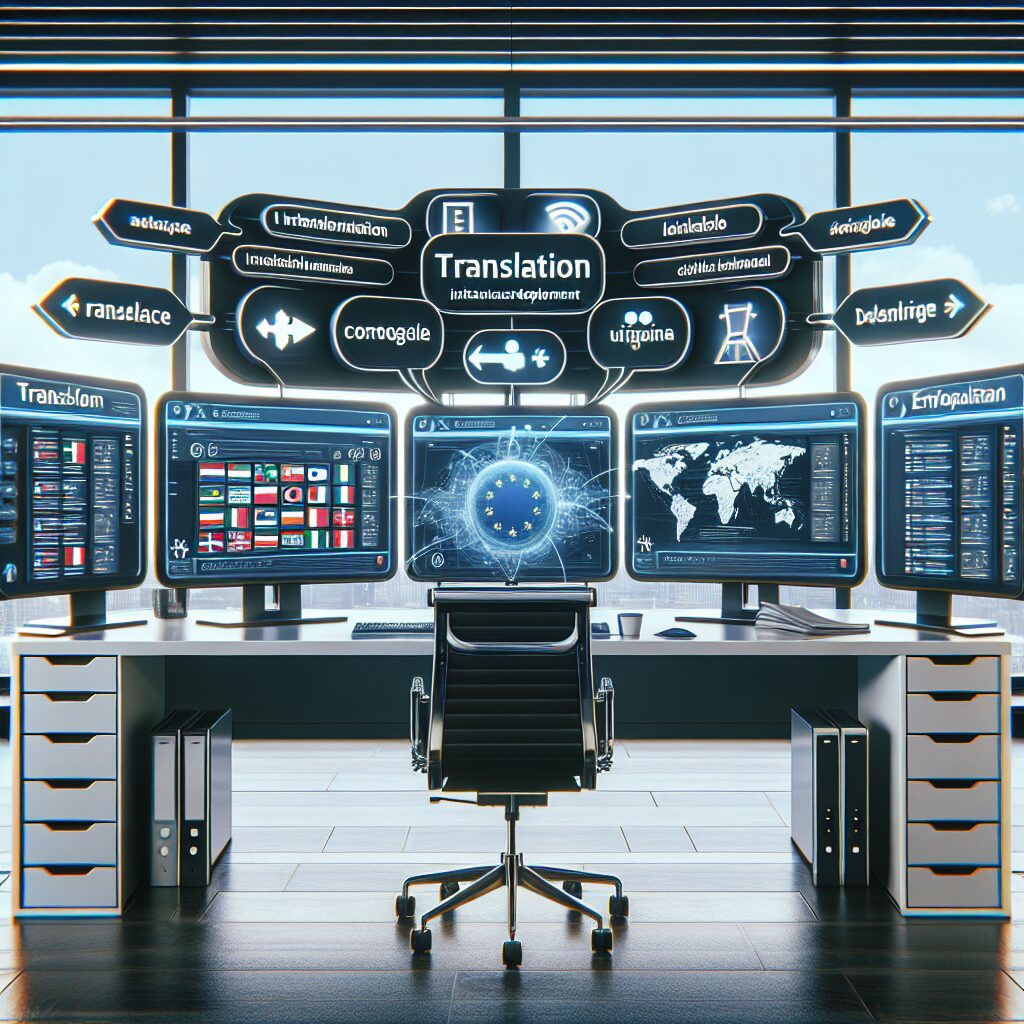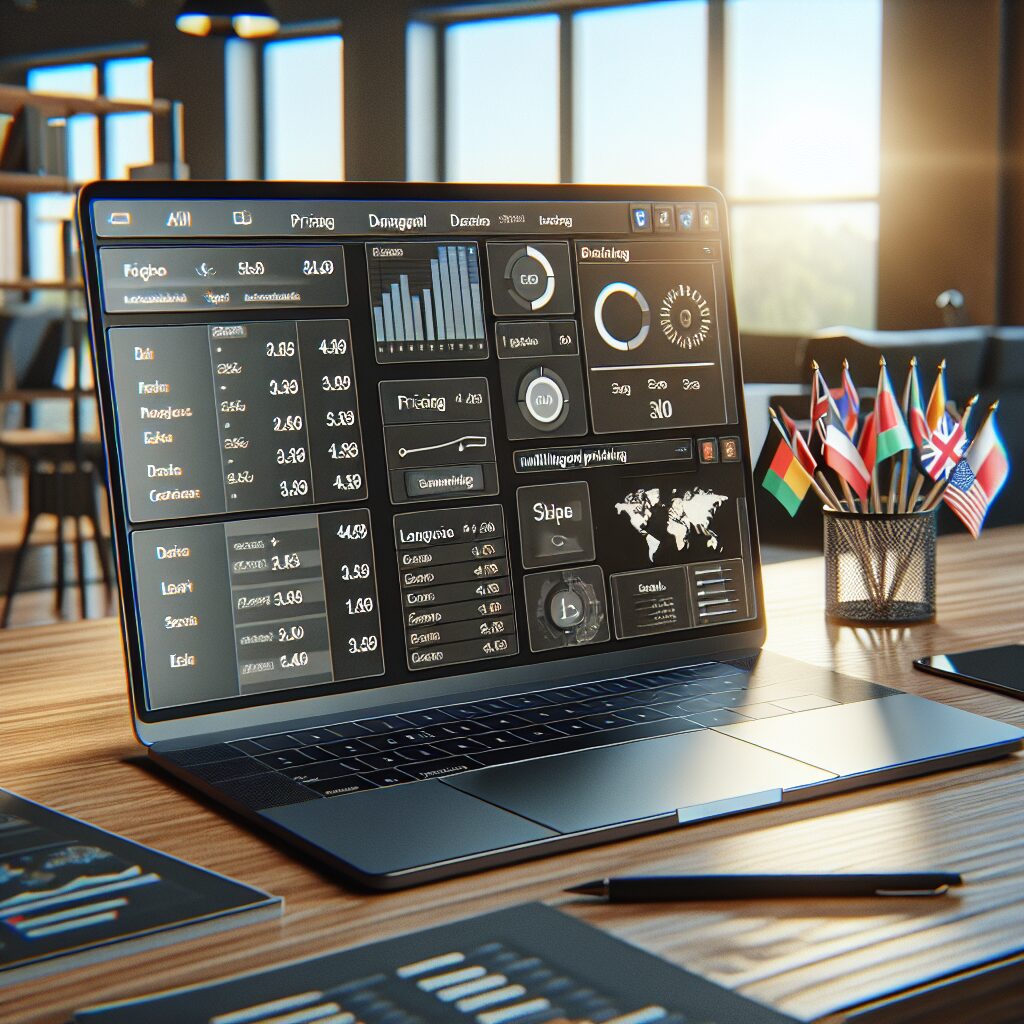About eldris
Clone.Eldris.ai empowers brands to instantly replicate and translate their websites for seamless global expansion. Our automated system delivers SEO-friendly, multilingual clones that launch in days, not months.
In This Article
- Use Shopify Translation Tools to expand globally and boost conversion rates.
- Compare top tools: Weglot, LangShop, and Shopify Translate & Adapt.
- Optimise multilingual SEO through hreflang tags and unique localised content.
- Adopt localisation beyond language—consider currency, imagery, and promotions.
- Regularly track multilingual site performance and iterate content based on data.
Why Translate Your Shopify Store for Global Markets?
Benefits of Reaching Multilingual Audiences
When exploring growth beyond domestic borders, deploying effective Shopify Translation Tools is not only strategic—it’s essential. Over 70% of online shoppers prefer to purchase from websites in their native language, even if they speak English fluently. This simple perception of familiarity significantly boosts trust, leading to higher conversion rates and customer loyalty. By adapting your ecommerce store into multiple languages, you’re legitimately opening new profit centres and diversifying market exposure.
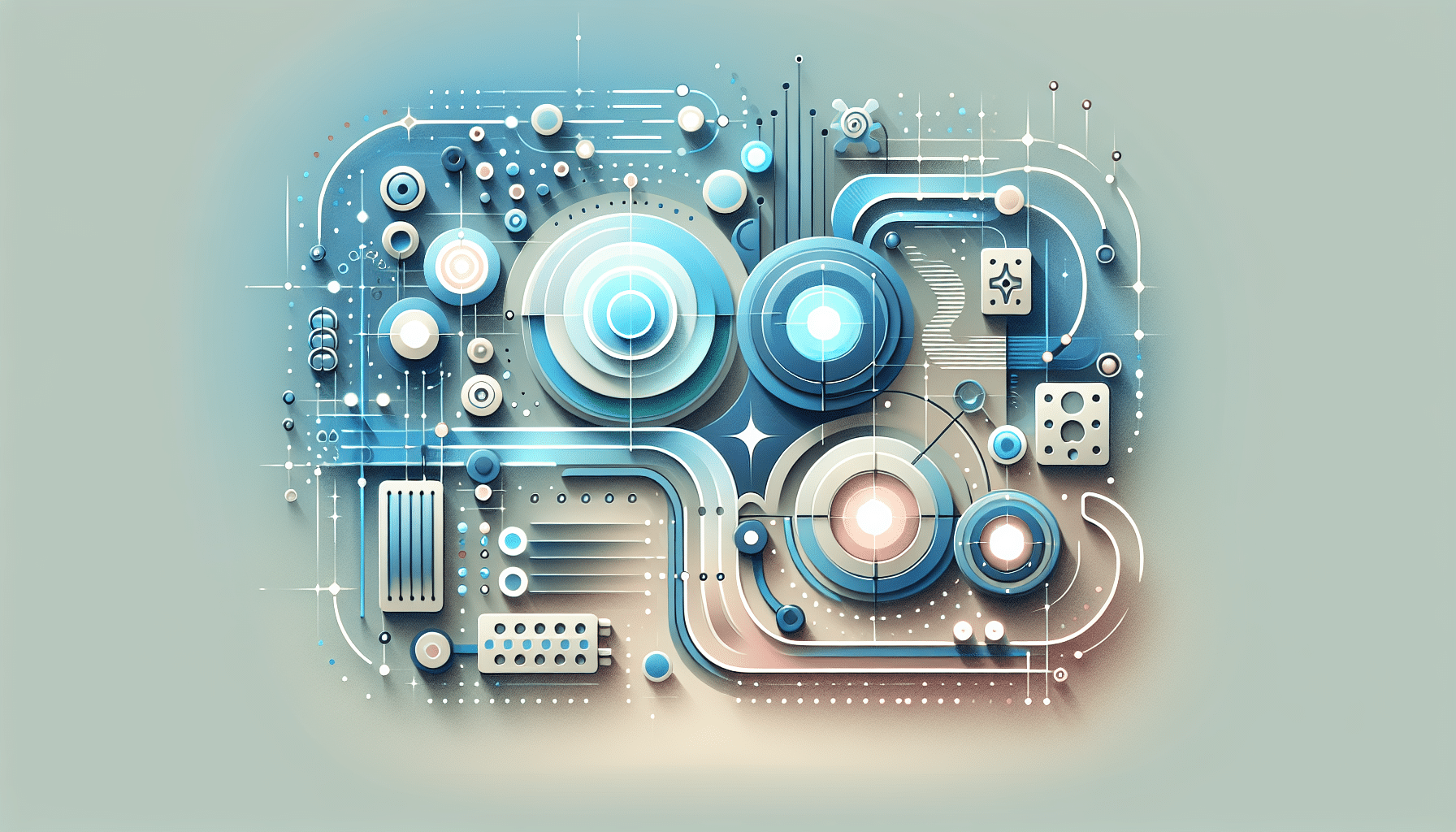
Additionally, multilingual websites have an edge in terms of SEO. Search engines localise results based on geography and language settings. By translating your site accurately, your store content aligns with local search behaviours, helping your products appear on the first page of SERPs in different regions. This organic visibility paves the way for consistent foreign traffic and overall brand recognition.
Top Shopify Translation Tools Compared
Weglot vs LangShop vs Translate & Adapt
Choosing from the myriad of Shopify Translation Tools can be daunting. To simplify the decision, let’s delve into a head-to-head comparison of three major platforms: Weglot, LangShop, and Shopify’s own Translate & Adapt.
Weglot is a comprehensive SaaS solution offering instant translation across over 110 languages. Its appeal lies in ease of use—users simply install the plugin, configure language preferences, and it auto-translates the entire site within minutes. Weglot’s premium features include SEO-optimised hreflang tagging, seamless integration with Shopify’s infrastructure, and collaboration workflows for translators. However, it operates on a subscription model, which can become expensive as your word count scales.
LangShop, alternatively, provides more control and localisation nuance. This tool supports 241 languages and allows full manual editing of content, combined with machine translation via Google Translate or DeepL. It’s robust in terms of UI localisation and multilingual SEO support. LangShop also includes currency and regional display adjustments. However, its interface is more complex than Weglot’s and may have a steeper learning curve for non-technical users.
Translate & Adapt is Shopify’s in-house translation tool, and it’s free. It’s fully integrated with the native Shopify admin, offering 2 automatic languages with the capacity to support up to 20 manually. It’s especially suited for SMBs seeking tighter control over their translation layers without extra cost. What it lacks in automation and advanced AI translation, it gains in being cost-effective and streamlined within the Shopify ecosystem.
“Translating your Shopify store isn’t just about words—it’s about connection. Each language is a new opportunity to resonate and convert.”
Manual vs Automated Shopify Translation Methods
When deciding how to implement translations, merchants can choose between manual translations, automated translations, or a hybrid approach. Manual translation offers the highest quality and brand consistency. Professional translators ensure idiomatic accuracy, cultural alignment, and regulatory compliance. However, it is time-intensive and costly, particularly as your product catalogue grows.
Automated methods, powered by AI and NMT (Neural Machine Translation), offer rapid scalability. Tools like Weglot instantaneously detect and translate new content without human intervention. Yet, because nuances and tone can be lost, automated translations often require post-editing to ensure brand authenticity.
The hybrid model is the most effective. Initial translation is handled by tools employing DeepL or Google Translate APIs. Then, expert editors refine messaging for tone, local relevance, and SEO performance. This balance reduces time-to-market while maintaining messaging quality.
How to Set Up Shopify Translate & Adapt
Setting up Translate & Adapt is relatively straightforward and ideal for brands starting their localisation journey. First, install the Translate & Adapt app from the Shopify App Store. Once installed, navigate to the Language Settings in your Shopify admin. You can enable any supported language and initiate automatic translation for two languages, such as French and German.
Next, manually add translations beyond the two automated languages. Use Shopify’s dynamic interface to input translated text for homepage banners, collection names, product descriptions, and even meta fields. Shopify uses a bilingual content structure, so all content is mapped under its respective locale code.
Ensure you synchronise these translations with store themes. Most Shopify 2.0 themes are compatible and auto-detect the declared language to serve content accordingly. It’s also advisable to preview each language variation before publishing to confirm layout consistency.
Understanding Hreflang Tags and URL Structure in Shopify
One of the technical linchpins of multilingual SEO is proper implementation of hreflang tags. These tags signal to search engines which language version of a page to serve based on user location. Shopify Translation Tools like Weglot and LangShop automate hreflang tagging at page level. For manual integrations, store owners must edit their theme’s <head> section to include language-specific references pointing to each translated version of the page.
Shopify handles URL localisation via subdirectories, e.g., yourstore.com/fr/ for French or yourstore.com/de/ for German. This format is search engine friendly and helps aggregate SEO authority across different language variants. Ensure redirection rules and canonical tags don’t conflict with these architecture adjustments.
Optimising SEO for Multilingual Shopify Stores
Using Shopify Translation Tools effectively requires a comprehensive SEO strategy. Every translated page should have unique meta titles and descriptions tailored to local search behaviour. Avoid using literal translations for keywords—rather, conduct separate keyword research per language. Tools like SEMrush and Ahrefs support multilingual campaigns and can aid in local keyword discovery.
In addition, each language version of your product URL must be indexed by Google. Submitting all language variants through your XML sitemap expedites this. Finally, building local backlinks through partnerships and local content marketing boosts regional SERP performance significantly. Do not overlook schema localisation, which signals structured data in a user’s native language to crawlers.
Localization Strategies Beyond Translation
True localisation involves more than switching the language. Smart brands go further by adapting images, currency, measurements, and offers. For instance, imagery that resonates in Japan may not have the same emotional appeal in Canada. Likewise, marketing messages for holiday campaigns need to reflect national events like Singles’ Day in China or Diwali in India.
Currency localisation can be handled via Shopify Payments by enabling multi-currency checkout. You can also create geo-specific discount codes and regional shipping options. Include trust markers specific to the market, such as GDPR compliance for the EU or SSL badges in Germany. These layers of localisation enhance user confidence and create a truly native shopping experience.
How to Translate Checkout and Product Descriptions
Out-of-the-box, Shopify’s checkout is partially translatable. Shopify Plus users gain deeper control and can fully customise the checkout interface in alternative languages. Shopify’s Translate & Adapt tool allows partial translation of important checkout texts, but often some elements—such as third-party app labels or error messages—require manual code adjustments.
Product descriptions, on the other hand, are fully translatable. Whether using Weglot, LangShop, or Translate & Adapt, merchants can create separate descriptions per language. For maximum efficacy, avoid AI-only automation here. Your product copy is your conversion gateway, and nuances matter. Instead, use a machine translation to draft, then let your marketing team localise it using high-impact verbs and cultural references that evoke emotion.
Performance Metrics to Track After Translation
Once your multilingual Shopify site is live, establish KPIs for each locale. Start by isolating traffic per language using Google Analytics or Shopify’s native reports. Key metrics include bounce rate, time on site, conversion rate, and add-to-cart events—filtered by locale.
Track keyword rankings using locale-specific SERPs. Tools like Moz or AccuRanker allow you to monitor domain performance per language-country pair. Additionally, analyse behaviour flows to identify whether users abandon mid-funnel pages, such as product or checkout screens. This insight may highlight localisation gaps affecting comprehension or trust.
Use A/B testing tools like Google Optimize to compare different translation strategies. For example, does a transliterated product name outperform a literal translation? Iteration is key to global growth success.
Common Pitfalls When Translating Shopify Stores
Despite best intentions, many brands falter in their translation roll-out. Common pitfalls include relying solely on machine translation without editorial review, leading to robotic or mistranslated phrases. Additionally, inconsistent multilingual navigation menus cause user confusion, especially if CTAs (Calls-To-Action) are not uniformly translated.
Another common error is ignoring dynamic content like pop-ups, third-party app messages, or checkout plugins. These elements often remain in the default language, breaking user immersion. It’s crucial to audit translated content regularly, especially after theme or app updates.
Lastly, neglecting to update hreflang tags or omitting translated URLs from your sitemap can cause SEO cannibalisation where multiple languages compete for the same keywords, diluting ranking authority.
Conclusion: Choosing the Best Shopify Translation Solution
[Shopify Translation Tools] vary in features, costs, and integration depth. Weglot is perfect for instant, scalable translation with SEO baked in. LangShop is a fit for merchants wanting full localisation control. Translate & Adapt serves as an accessible starting point for cost-conscious businesses. Success lies not only in the tool chosen but also in how it’s implemented—pairing technical savvy with cultural sensitivity will always yield stronger customer engagement. For deeper guidance, explore our internationalisation resources: Learn more about Multilingual Ecommerce and Localization Strategies, Read a related article, and Shopify’s official guide to international localization and translation.
Great guide on best-way-to-translate-shopify-stores-for-new-markets – Community Feedback
How do you translate your Shopify store?
To translate your Shopify store, you can use built-in features like Shopify Translate & Adapt, third-party translation apps, or manual workflows. Start by enabling multiple languages in your Shopify admin, then select and configure your preferred translation method. For a step-by-step guide, see Shopify’s official documentation.
What is the best translation app for Shopify?
LangShop, Weglot, and Shopify Translate & Adapt are among the top translation apps for Shopify, each offering unique features. LangShop excels for in-depth translation and localization, while Weglot offers fast and seamless integrations. The best app depends on your specific needs, budget, and technical setup.
Is Shopify translate good?
Shopify Translate & Adapt is a solid choice for basic multilingual setups. However, for advanced localization, better SEO control, and compatibility with third-party apps, dedicated solutions like Weglot or LangShop may offer more robust features and fewer limitations.
How to use translate and adapt in Shopify?
To use the Translate and Adapt app in Shopify, install it from the app store, then add and manage translations directly within your admin. The app is free and allows for both automatic and manual translations of store content.