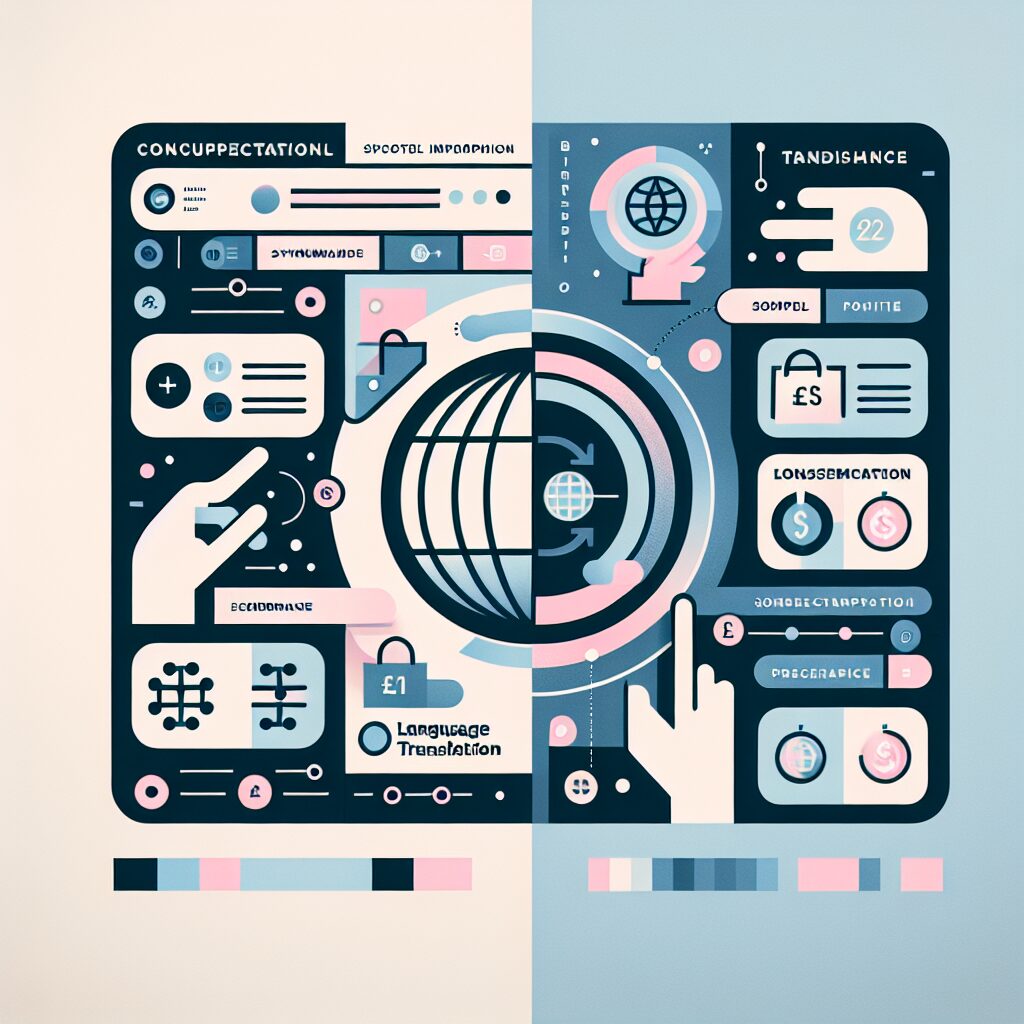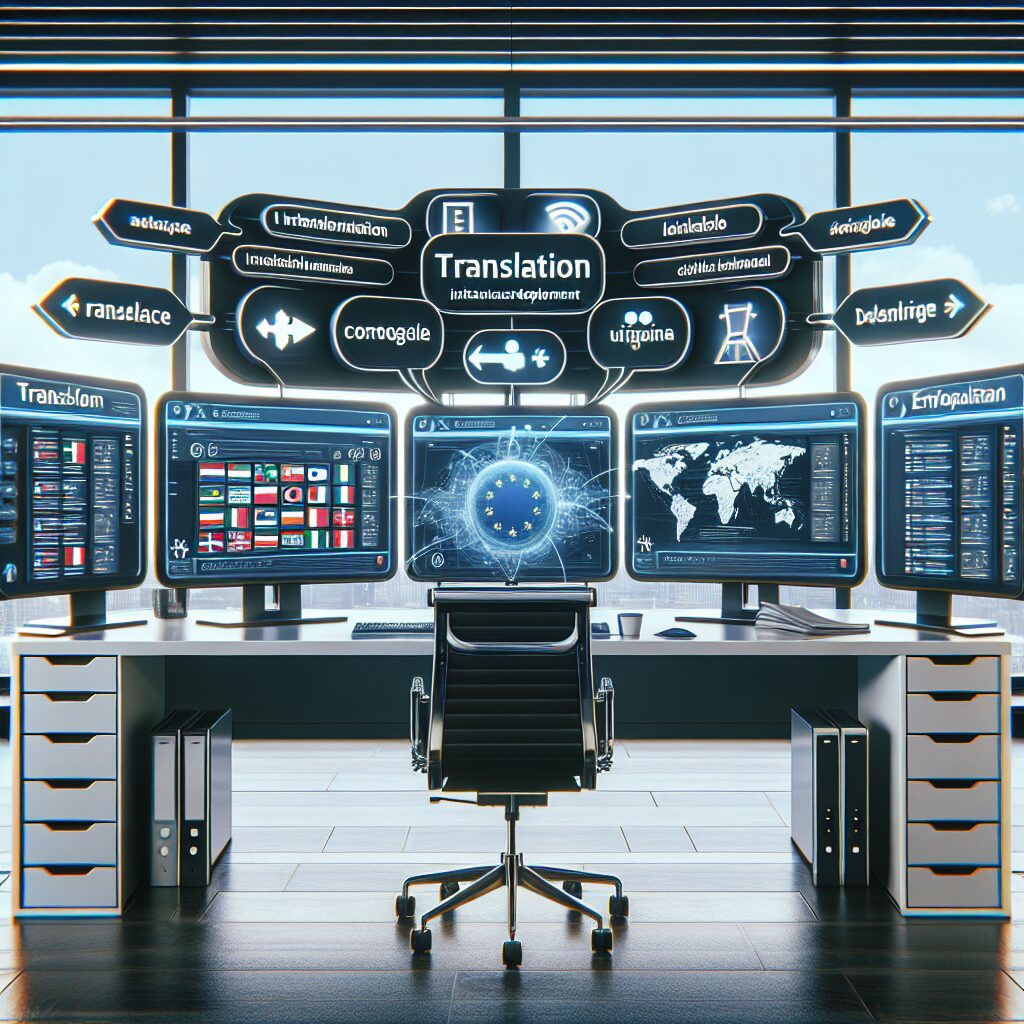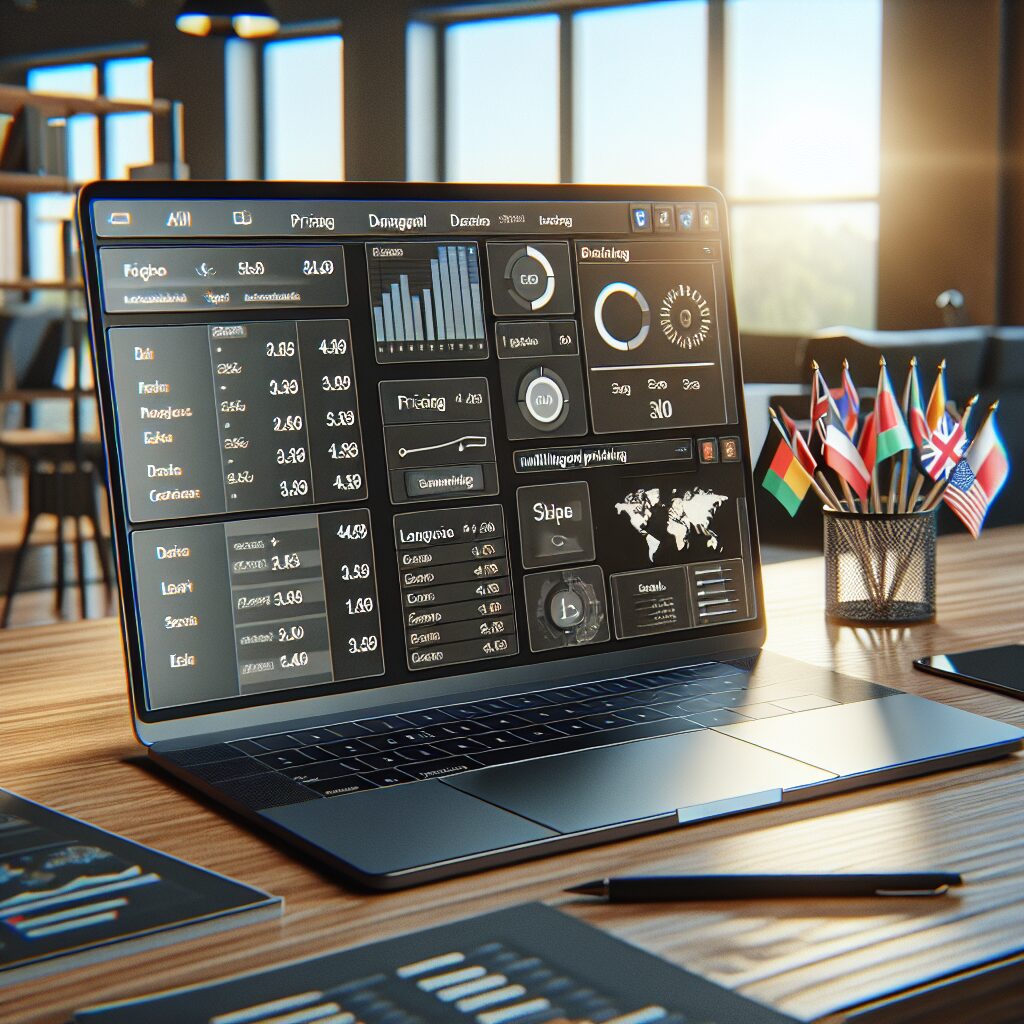About eldris
Clone.Eldris.ai empowers brands to instantly replicate and translate their websites for seamless global expansion. Our automated system delivers SEO-friendly, multilingual clones that launch in days, not months.
In This Article
- TranslatePress cost structures are clearly segmented for scalability.
- Integrated multilingual SEO features add major value at mid-tier levels.
- Jetpack lacks core translation capabilities, requiring additional tools.
- TranslatePress’s WYSIWYG interface significantly reduces training effort.
- Annual support and automatic updates offer peace of mind and predictability.
Why Plugin Cost Comparison Matters for DTC Brands
Managing Localization Expenses
Direct-to-consumer (DTC) brands seeking global reach cannot ignore the impact of localisation costs on their bottom line. For such companies, translating their eCommerce websites accurately and efficiently is not just a matter of visual appeal but is integral to market penetration, user engagement, and conversions. However, the selection of a translation plugin directly affects scalability, performance, and cost sustainability.
Among the options available, understanding the TranslatePress cost becomes an essential part of this selection process. Whether you’re a brand testing new international markets or gearing up for full-on multilingual operations, a cost-efficient and scalable localisation strategy begins with transparency around plugin pricing models. Learn more about Optimising Tools for Multilingual E-commerce Websites

TranslatePress Pricing Model Explained
Annual Licensing & Feature Overview
TranslatePress offers a tiered pricing structure based on annual subscriptions, designed to accommodate different scales of business operations. There are three primary plans available: Personal, Business, and Developer.
The Personal plan costs €89 per year and includes site translations using automatic or manual methods, along with SEO pack integration. It suits solo creators or small stores looking to localise into a limited number of languages. For mid-sized DTC brands, the Business plan, priced at €159 per year, supports multiple languages, automatic user language detection, and extended compatibility with SEO plugins. The Developer licence, at €249 per year, allows usage on unlimited sites and includes priority support—ideal for larger agencies managing several client stores.
Crucially, all TranslatePress licences include continuous updates for one year and access to all add-ons relevant to the selected plan. When evaluating the TranslatePress cost, it’s essential to realise that even the basic package provides robust capabilities, allowing brands to deploy meaningful multilingual experiences without heavy investments. This scalability makes it particularly attractive for DTC brands with fluctuating localisation workloads. Expert comparison of leading WordPress translation plugins
Jetpack Translation Features & Costs
Embedded Offerings and Limitations
Jetpack, predominantly known for site security and performance features, also includes limited multilingual support. However, it’s essential to note that Jetpack does not offer dedicated translation functionalities equivalent to TranslatePress. Instead, it provides integration with third-party solutions, occasionally including basic auto-translation capabilities through widgets or partnered services.
The core Jetpack plugin is free, but advanced features are locked behind paid tiers starting from €9 per month and rising up to €39 or more monthly for the most inclusive plans. However, translation-related support is minimal unless combined with additional services like WPML or GTranslate.
Thus, while Jetpack’s modular pricing may appear cost-efficient at first glance, the actual localisation capabilities are notably restricted. Brands may require stacking additional plugin expenses, resulting in higher cumulative costs compared to the all-in-one TranslatePress packages. This makes a direct Jetpack versus TranslatePress cost comparison rather uneven, with the latter winning out in clarity and capability. Read a related article
Side-by-Side Cost Evaluation
Use Cases and Break-Even Points
When performing a plugin-cost comparison for DTC localisation, cost isn’t solely a matter of the upfront investment—it’s how those costs scale with business needs. TranslatePress offers transparent break-even pricing across user growth scenarios. For example, an online shop opting for the Business plan at €159 can serve thousands of customers in multiple languages with minimal human translation overhead due to its DeepL and Google Translate API integrations.
In contrast, alternatives like WPML may appear cheaper initially (€39 per year), but the requirement for manual configuration, limited UI intuitiveness, and dependency on multiple add-ons increase maintenance burdens. Additionally, cumulative translation management time (especially for growing product catalogues) translates into hidden operational costs.
If a Shopify or WooCommerce store expects rapid market internationalisation, TranslatePress provides clarity in long-term budgeting and functionality. The all-inclusive structure ensures the brand doesn’t pay separately for translation memory, interface elements, or ongoing multilingual SEO support.
Multilingual SEO Capabilities Compared
URL Structures, Indexing, and Meta Tags
One of TranslatePress’s standout offerings at its cost tier is native multilingual SEO support, included in its Business and Developer licences. With customisable URL slugs for each language, hreflang tag generation, and separate meta descriptions per language, TranslatePress ensures that each translated version of a page can be effectively crawled and indexed by search engines.
Moreover, the plugin works seamlessly with Yoast SEO and Rank Math, enabling SEO configurations to be fully synchronised across multiple languages. For DTC brands operating in competitive global markets, these features provide a tangible advantage in visibility and organic performance.
Jetpack’s functionalities, in comparison, target general WordPress site operations and provide minimal inbuilt assistance to SEO across different languages. There’s no comparable SEO integration unless bundled with other premium plugins. Thus, when considering TranslatePress cost, it’s important to weigh embedded SEO support into the value equation.
Automated vs Manual Translation Workflows
Scalability for Growing DTC Product Catalogues
TranslatePress excels in offering hybrid translation workflows. Users can leverage AI-powered automatic translations via DeepL or Google Translate and later refine outputs manually. This combination boosts both scalability and accuracy—an essential balance for eCommerce brands with dynamic product ranges.
For example, a DTC brand launching a seasonal range can quickly generate multilingual descriptions using TranslatePress, later fine-tuned by team members or localisation professionals. This ensures fast time-to-market without compromising quality. TranslatePress cost also includes translation memory, meaning repetitive content doesn’t need to be retyped or reformatted—saving labour hours significantly.
With alternatives like Jetpack lacking native translation workflows, merchants often have to rely entirely on third-party solutions, requiring manual coordination and version control. That added complexity introduces both cost and risk, particularly as a company scales. TranslatePress simplifies this with an intuitive side-by-side editor and real-time preview capabilities.
User Experience & Interface Comparison
Plugin Usability for Daily Operations
One often overlooked aspect in calculating plugin value is its ease of daily use. TranslatePress champions a visual translation interface where users can click directly on elements within the site and insert translations. This WYSIWYG (what you see is what you get) approach drastically reduces the learning curve and training time required for marketing or localisation teams.
Jetpack, by contrast, lacks a comparable interface since it doesn’t natively focus on localisation. Users integrating other translation tools within Jetpack may face disjointed user experiences, with no central dashboard or standardised workflow. This can result in longer onboarding for staff and increased likelihood of errors in translation placement or formatting.
It’s also worth mentioning that TranslatePress includes front-end editing even in its lower-tier licences, so there’s no need to upgrade just to access key UI conveniences. Viewed holistically, the TranslatePress cost encompasses functional simplicity as a core benefit.
Hidden Costs & Maintenance Considerations
Support Subscriptions and Ongoing Updates
While plugin pricing is often framed around list price, a true comparison must evaluate the overall cost of ownership—including support, updates, and compatibility with other software. TranslatePress includes one year of full support and updates in all licence levels. The interface is continuously updated in line with the latest versions of WooCommerce, Elementor, and major WordPress releases.
Crucially, support responsiveness is excellent per user reviews and documentation. This contrasts with free or freemium plugins, where priority support may be withheld or response times can be three to five business days. For growing DTC providers responding to broken translations or plugin conflicts during peak shopping periods, fast support mitigates costly downtime.
Jetpack’s support, even for paid plans, is spread across its broad feature set. As translation is not its core function, problems involving multilingual elements may fall through the cracks. Here, the TranslatePress cost includes peace of mind—through predictable updates and predictable, specialist assistance.
Plugin Performance in Real Ecommerce Scenarios
Speed, Compatibility, and Localization Depth
Plugin weight and performance significantly influence page load times and user experience. TranslatePress is highly optimised for speed, loading only required language elements and operating without shortcodes or fragmented content storage. This coding efficiency means fewer conflicts with themes or page builders.
In practice, DTC stores using TranslatePress report seamless compatibility with WooCommerce, Yoast SEO, and visual builders like Divi or Elementor. Customers get consistent localisation across product pages, checkout flows, and account areas—without disjointed translations or broken page layouts.
Jetpack’s fragmented model, reliant on plug-and-play modules with varying origin sources, can introduce compatibility headaches, particularly when adding third-party translation plugins. These issues disproportionately affect stores reliant on cohesive branding and seamless customer journeys. Performance-wise, TranslatePress emerges as a stable, lightweight choice whose cost is justified by robust localisation depth.
“TranslatePress delivers exceptional multilingual performance at a price that scales with your brand – a wise investment for any DTC team.”
Strategic Choice for Global Scale
In the landscape of multilingual WordPress plugins, a thorough understanding of TranslatePress cost reveals more than just numbers. It unveils a holistic approach to global localisation that blends ease of use, SEO-readiness, performance, and scalability under a transparent pricing model. For rapidly evolving DTC brands looking to balance function with fiscal responsibility, TranslatePress stands out as a strategic cornerstone for global growth.
Whether planning a limited pilot into two new regions or preparing a full multi-store campaign across multiple continents, TranslatePress provides the capabilities to begin small and scale without hidden surprises. Compared against other options whose translation features are derivative or wrapped in expensive bolt-ons, TranslatePress earns its price tag through consistency, support, and user empowerment.
Great guide on plugin-cost-comparison-dtc-localisation – Community Feedback
Which is more cost-effective: TranslatePress or Jetpack for DTC websites?
TranslatePress offers a straightforward pricing model with an annual fee, while Jetpack translation features are usually bundled within its comprehensive suite. The best choice depends on your site’s specific needs, expected translation volumes, and budget for ongoing support.
Do TranslatePress and Jetpack differ in multilingual SEO features?
Yes, TranslatePress is purpose-built for multilingual SEO, offering granular control over translations and URL structures. Jetpack’s features are broader, with translation as part of its range but not as focused or advanced for SEO as TranslatePress.
Can both plugins handle automated translation for growing DTC sites?
TranslatePress provides automatic machine translation alongside manual editing, ideal for rapidly scaling content. Jetpack’s translation tools are more basic. For advanced automation and larger DTC catalogues, TranslatePress is generally more suitable.